
From WGSN Trend to Cozy Reality — My Pastoral Blanket Design Journey Using Weaver AI
Exploring WGSN's Autumn/Winter Pastoral Blankets trend through AI-powered design workflow — from moodboard generation to contextualized product visualization.
The Result: From WGSN's Pastoral Blankets trend to cozy lifestyle visualization — bringing vintage countryside charm to life through AI-powered design.
 |  |
While exploring WGSN's Autumn/Winter trend direction, I stumbled upon the beautifully nostalgic "Pastoral Blankets" theme. Rooted in the aesthetics of vintage countryside charm, this story is all about dusty roses, soft neutrals, recycled textures, and the sense of something handmade and loved.
The mood was comforting and emotional—evoking memories of old rose gardens, heirloom fabrics, faded embroidery, and camp-style coziness.
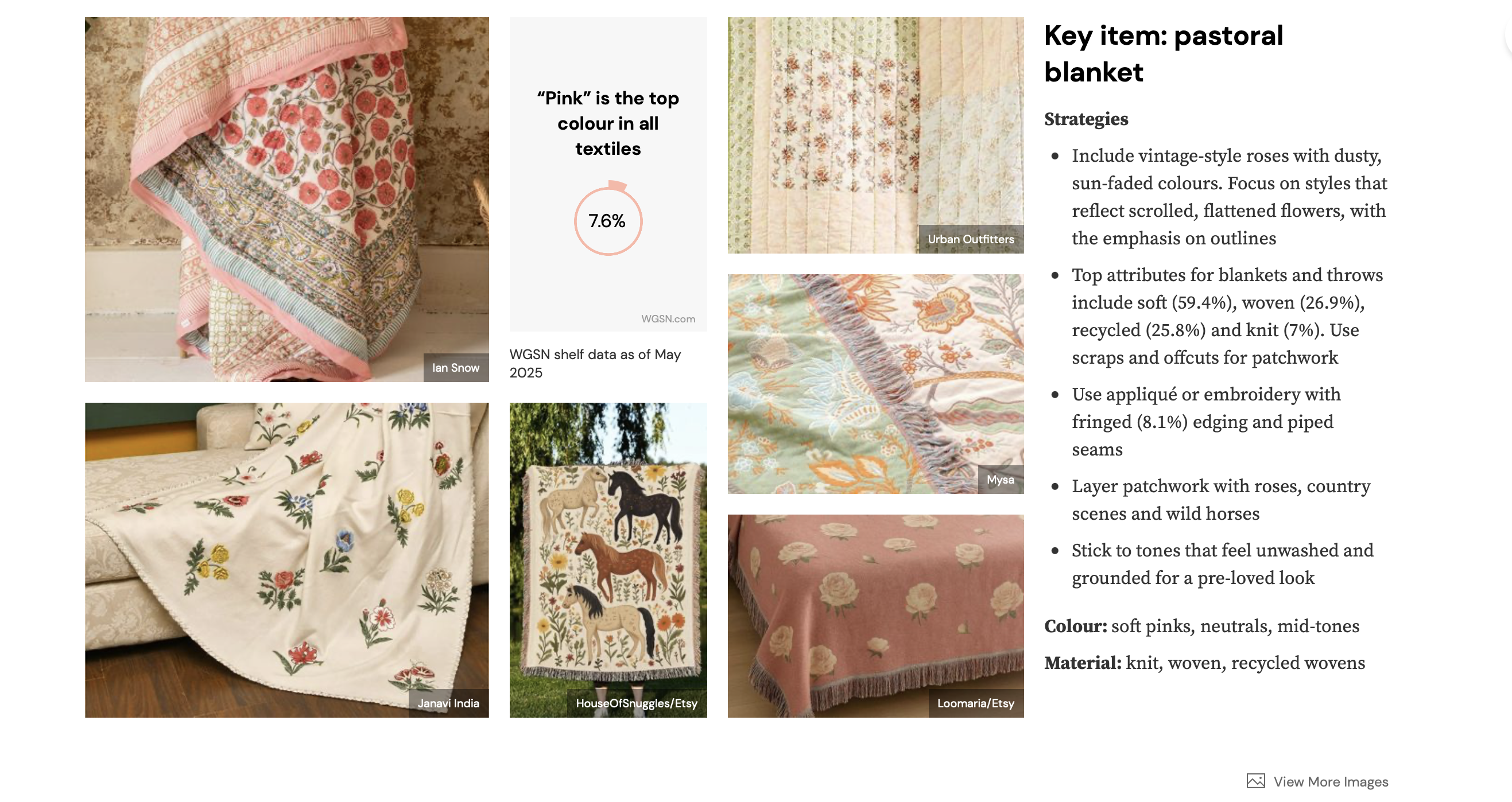
WGSN Trend Highlights
• Include vintage-style roses with sun-faded colors and flattened, scrolled shapes • Focus on soft, woven, recycled, or knit textures • Stick to "washed out" tones like dusty pinks, grounded neutrals, and weathered mid-tones
Here's how I brought this concept to life with Weaver AI:
Step 1 — Moodboard Generation – Turning Vision into Visual Direction
I began by curating reference images that expressed the mood—old patchwork, floral tapestries, weathered illustrations, and cozy cabin interiors. Using Weaver AI's Moodboard feature, I uploaded these visuals with a short prompt requesting designs that carry a cottagecore, sun-faded, recycled aesthetic.
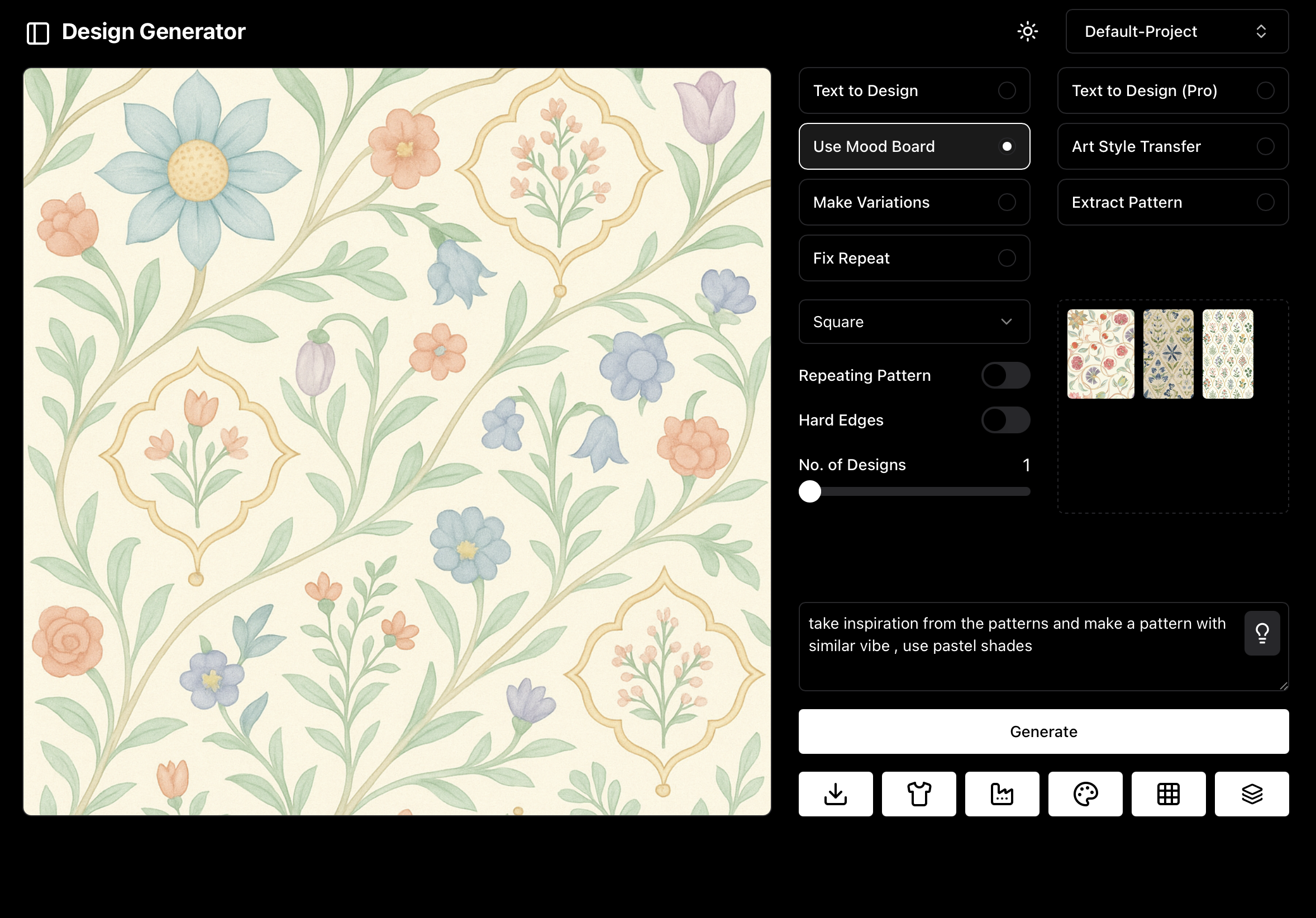
Within seconds, I received two curated pattern options that perfectly reflected the softness and soul of the trend.
 |  |
Step 2 — Visual Try-On – Bringing My Print to Life
Now came the exciting part—contextualizing my design. Using the Visual Try-On feature, I explored two different applications:
Prompt 1: I asked Weaver AI to apply my print to a comforter blanket in a cozy, naturally lit camp setting. The result looked like a lifestyle photoshoot from a premium home decor brand.
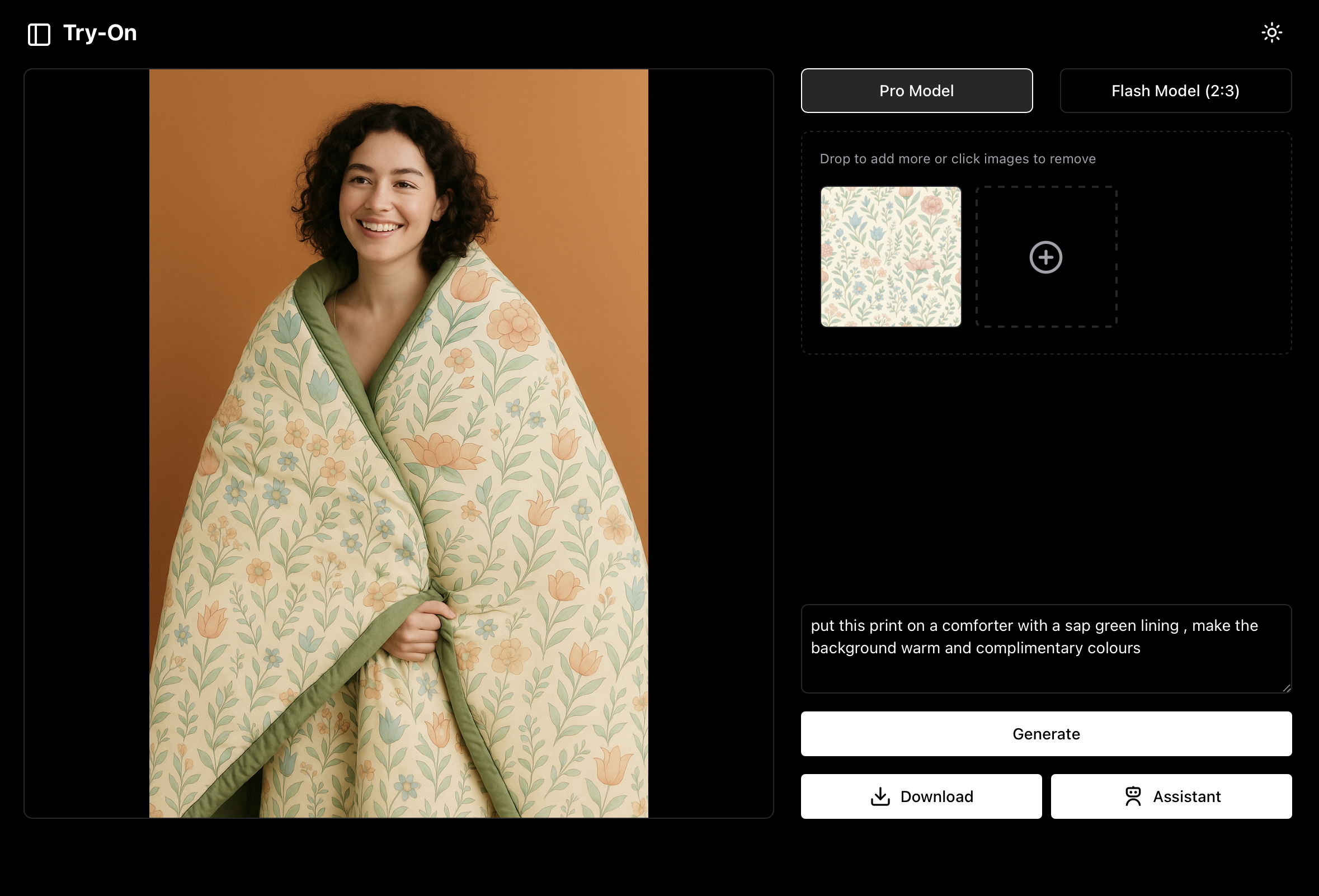
Prompt 2: I uploaded a desired room image and asked Weaver AI to overlay my design onto a textile item (a throw/blanket) within that space.
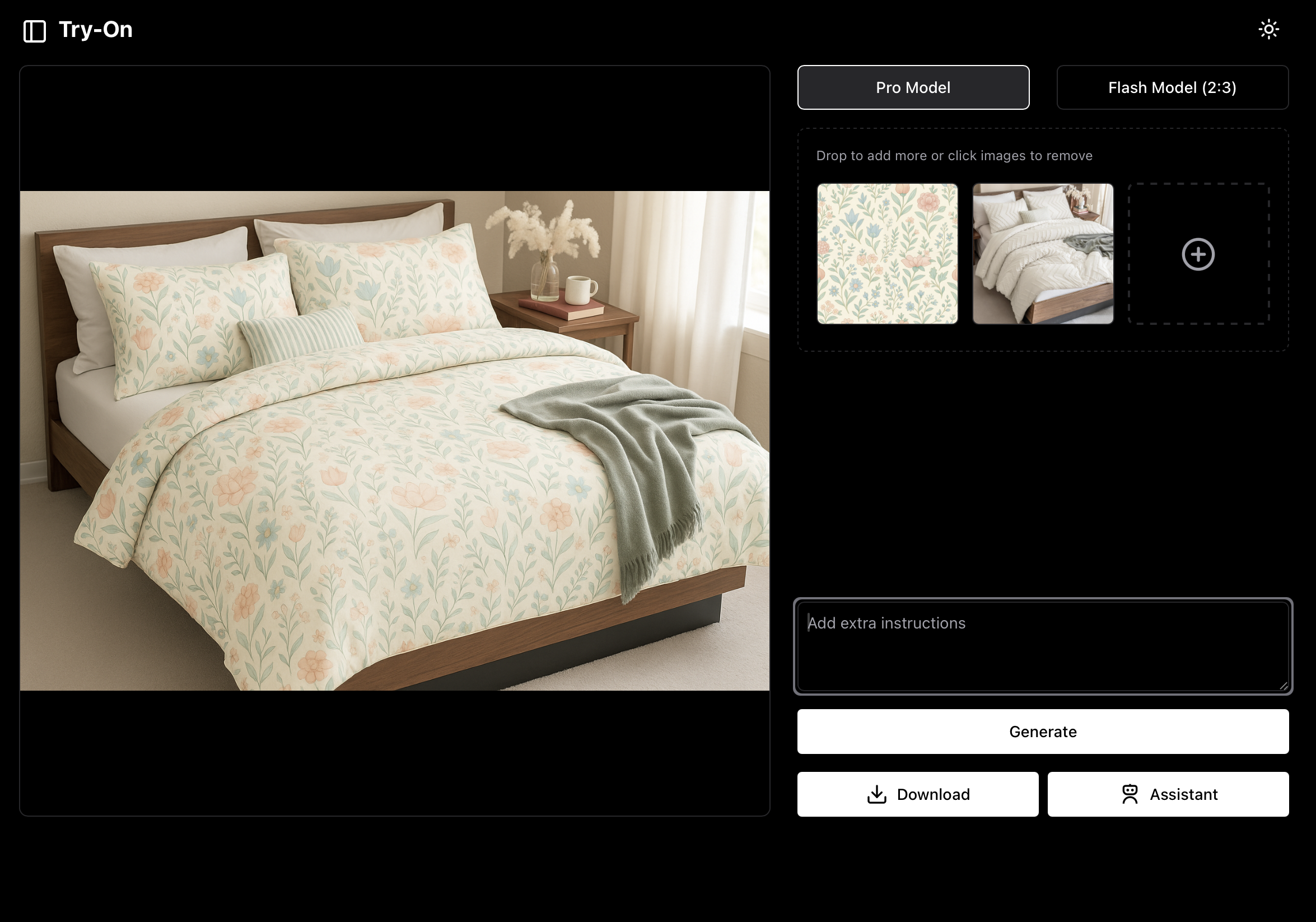
Both scenarios were rendered within moments, with accurate light, shadow, and proportion, helping me visualize my print in real life.
Why Weaver AI Became My Go-To Design Partner
As a textile and surface design student, here's how Weaver AI helped me bridge the gap between idea and execution:
✔️ Fast Prototyping: No need for Photoshop, repeat-making software, or physical swatches. I went from inspiration to final look within a single afternoon.
✔️ High-Quality Mockups: I could pitch my idea to mentors or clients with clear, visual impact.
✔️ Creative Freedom: I explored variations of my design without restarting every time—changing materials, contexts, and scales with ease.
✔️ Portfolio-Ready Outputs: The final visuals were strong enough for professional presentation, whether for a trend board, a collection preview, or online storytelling.
Conclusion
Designing in 2025 isn't just about drawing or sewing—it's about translating feeling into form, and doing it efficiently. Thanks to tools like Weaver AI, I can tell complete visual stories—from concept to contextualized product—without hitting roadblocks.
If you're in design—especially in textiles or fashion—I highly recommend giving AI-based creation tools a try. They don't replace your creativity. They amplify it.