.png)
WaistedBlazer — From Trend Forecast to Visual Prototype with Weaver AI
Exploring WGSN's S/S 26 outerwear forecast through the WaistedBlazer trend — from reference image to magazine-style render using AI-powered design workflow.
The Result: From WGSN trend forecast to magazine-style presentation — exploring the WaistedBlazer direction for S/S 26.
 |  |
While exploring WGSN's outerwear forecast for S/S 26, the theme that immediately caught my eye was WaistedBlazer— a sharp return to WaistFocus silhouettes, blending power dressing with refined minimalism. This trend reflects the resurgence of Demure Dressing, where classic 80s and 90s tailoring meets the modern-day consumer's appetite for form-flattering, professional silhouettes. It's a shift from oversized to structured — and I wanted to explore it hands-on.
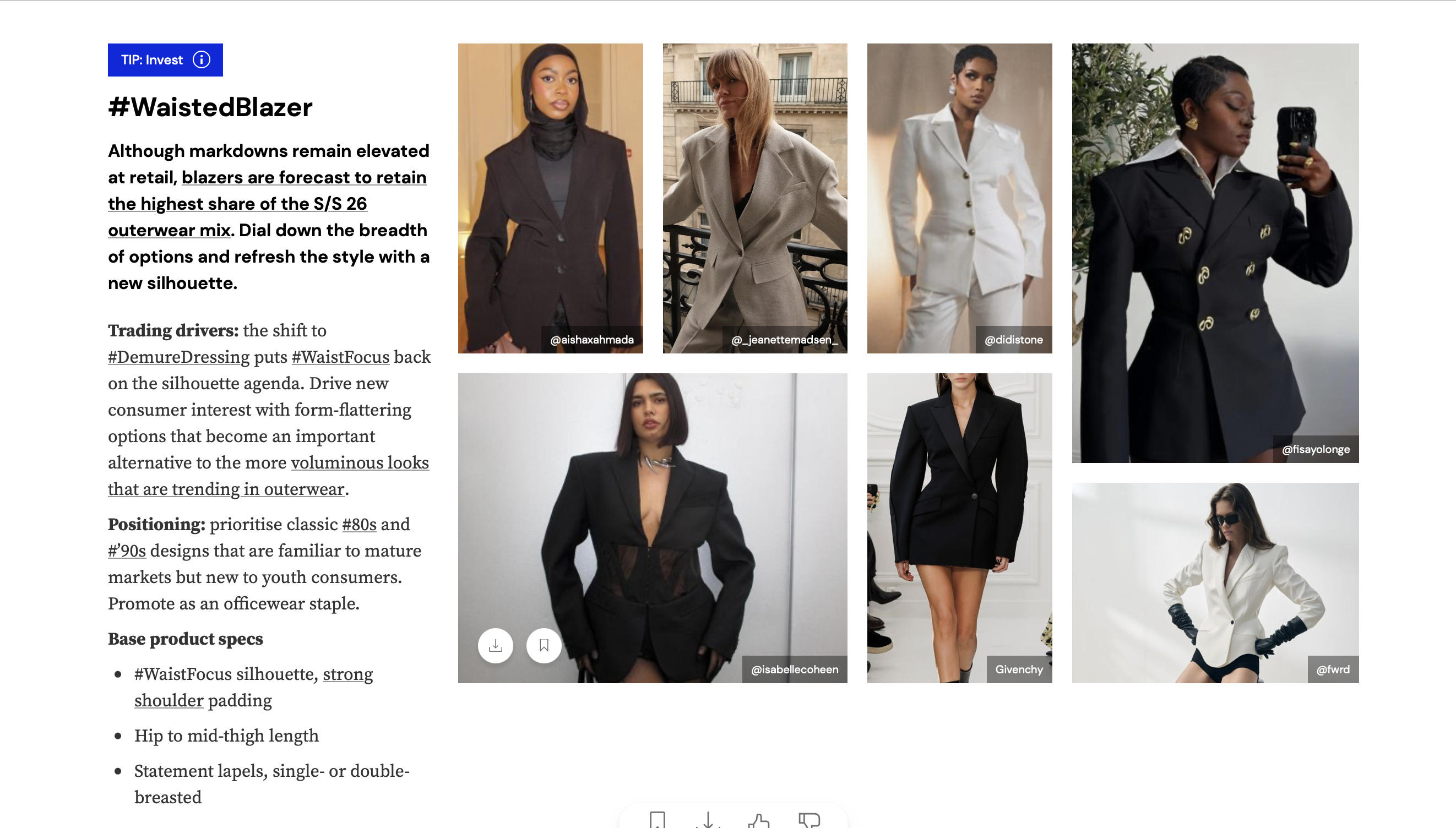
My AI-Powered Design Process
Step 1 — Trend to Flat Sketch via Reference
I began by searching for the right waisted blazer silhouette online — something with strong shoulder padding, mid-thigh length, and statement lapels. Once I found the ideal shape, I uploaded the reference image to Weaver AI's Convert to Flat tool. Instantly, I had a professional-quality flat sketch, without manual drawing.
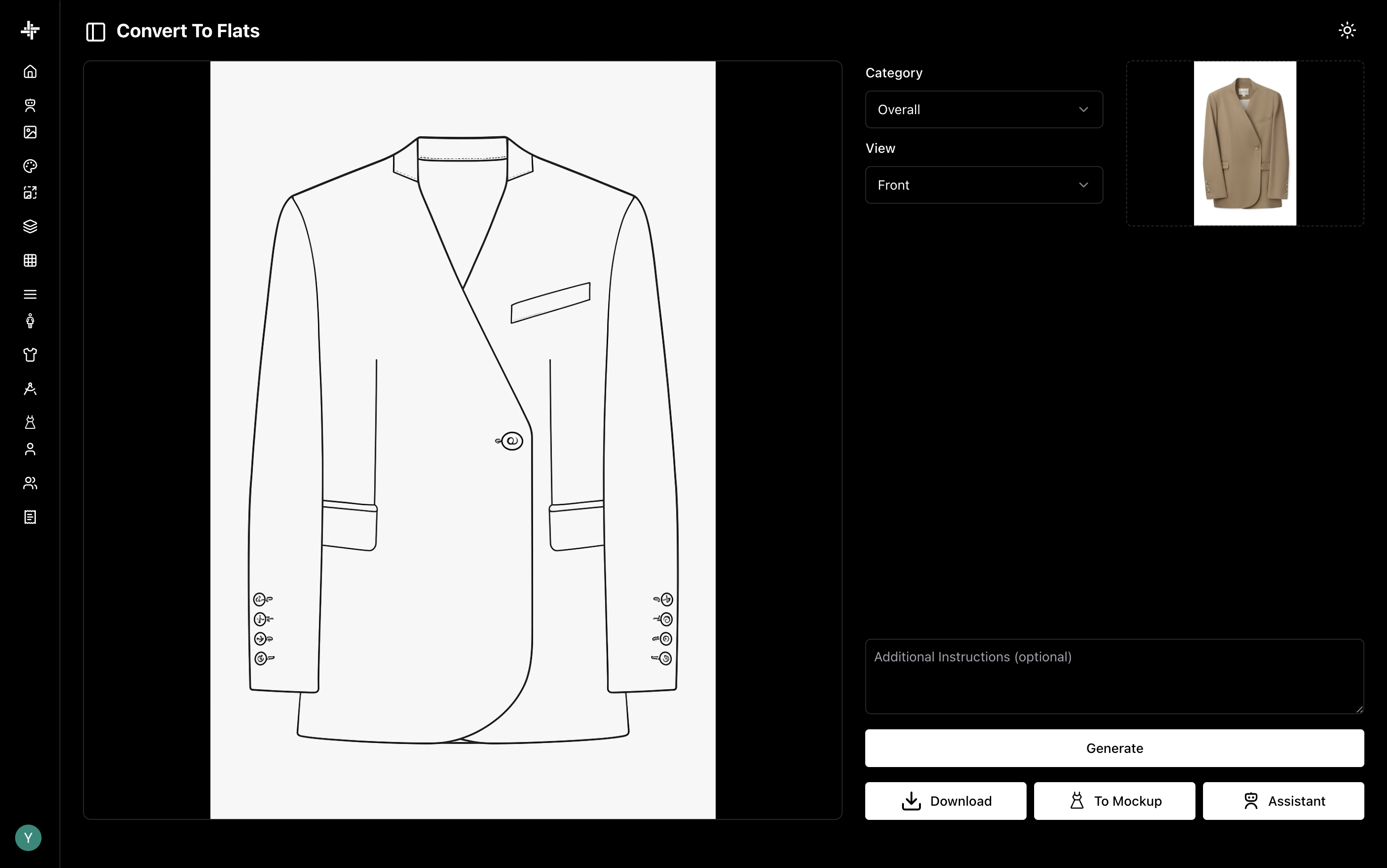
 | 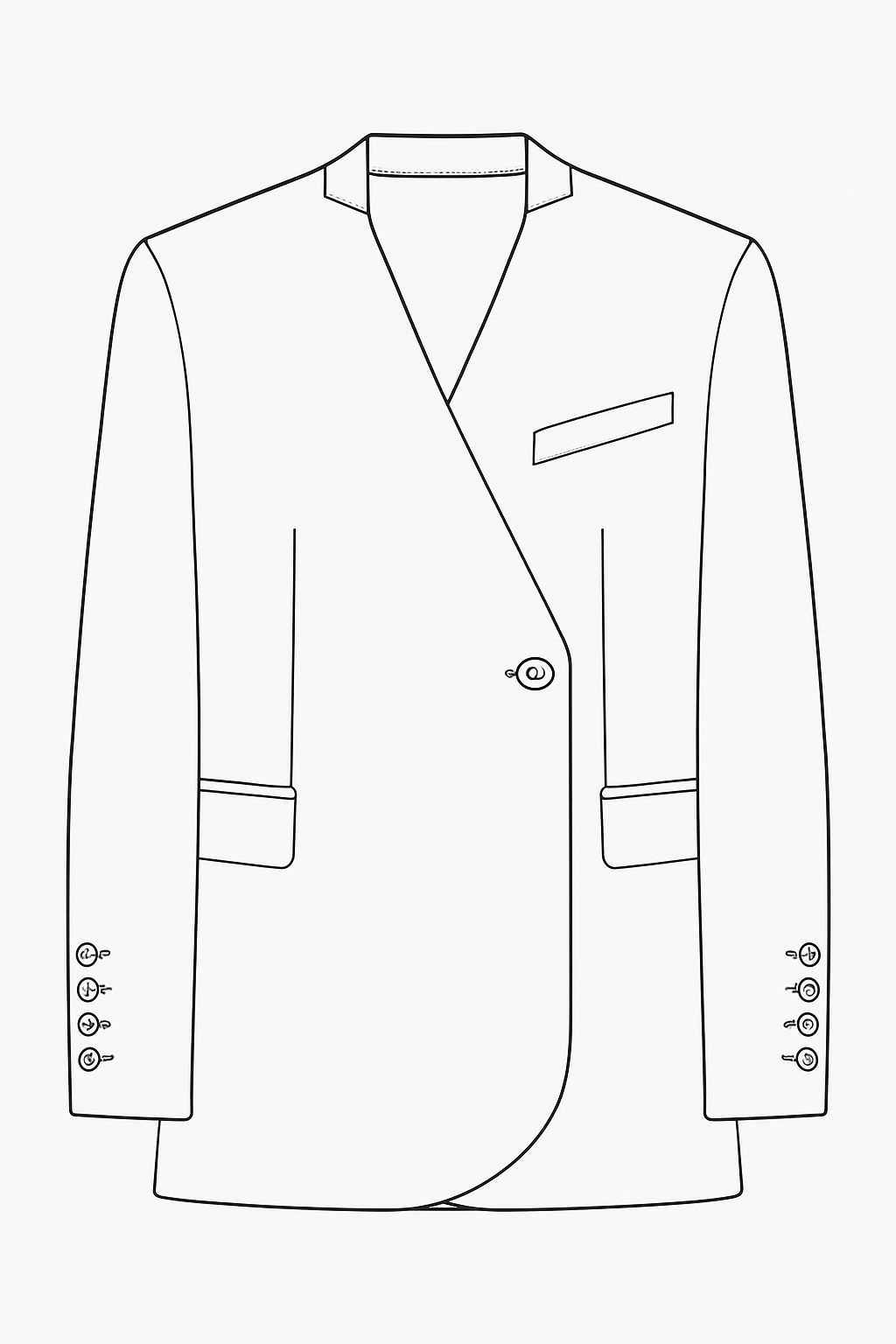 |
Step 2 — Flat to 3D Mockup — Material & Prompt Play
Using the Sketch to Mockup feature, I uploaded the flat and specified:
"Structured blazer, cinched waist with a slight hourglass cut, double-breasted, classic suiting wool, neutral taupe."
I experimented with different fabric finishes and prompts — generating 4 distinct variations, adjusting things like fit tension and lapel scale. After some iteration, I chose one mockup that perfectly captured the essence of the trend.
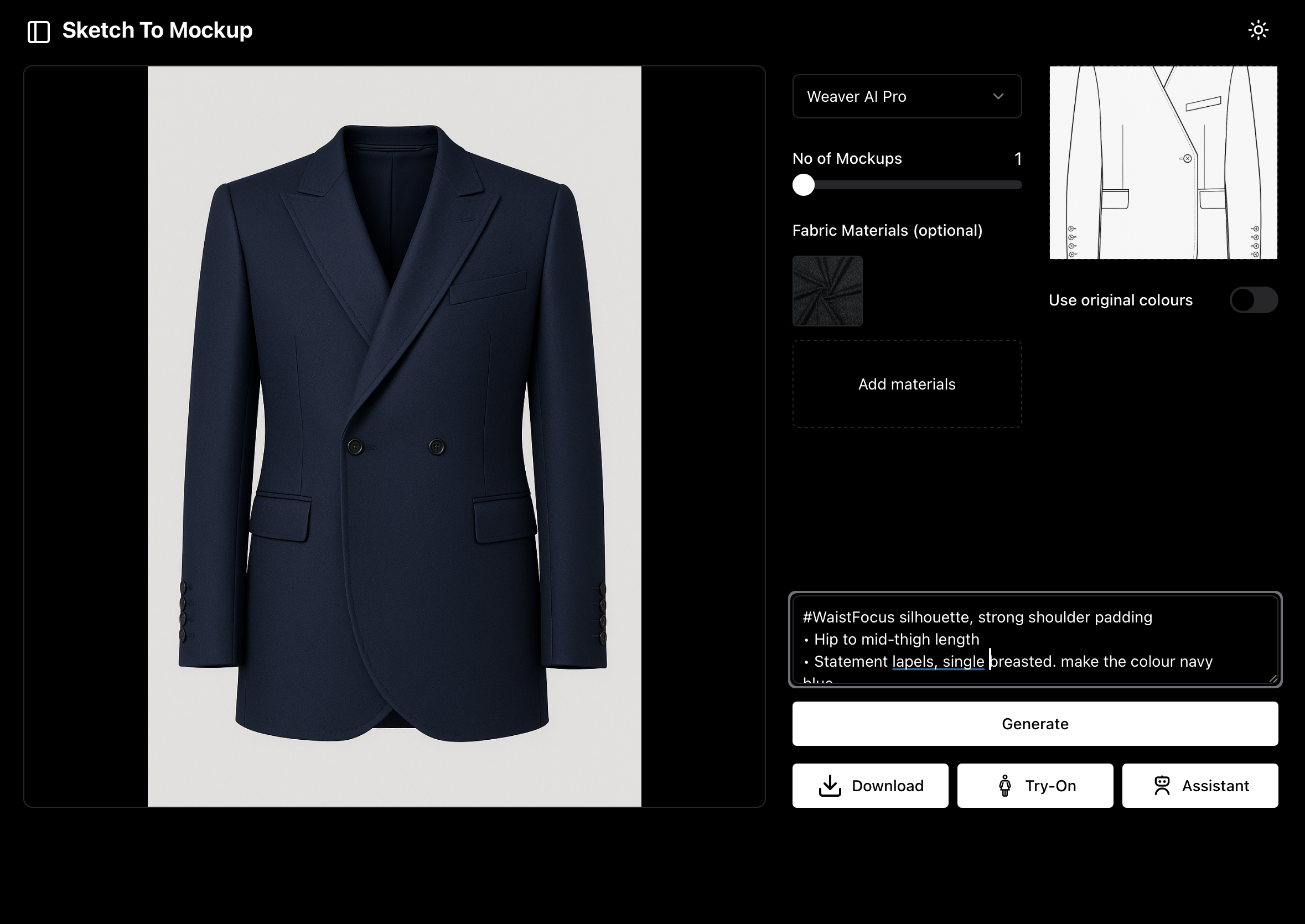
 |  |
 |  |
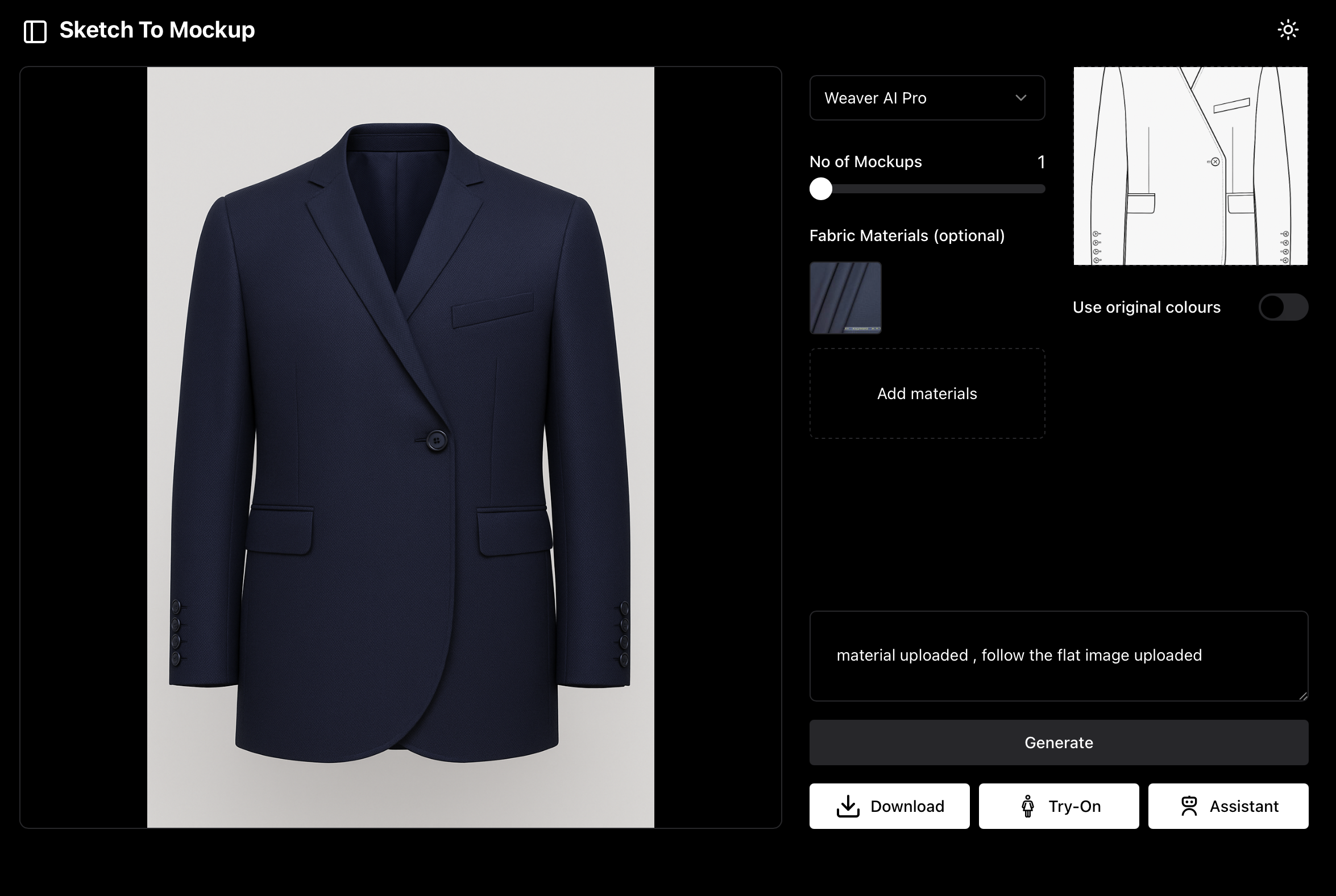
Step 3 — Model Try-On — Professional Presentation in Minutes
With my final design ready, I headed to Visual Try-On Pro. Here's what amazed me:
➡️ I didn't upload any model image. ➡️ I simply prompted Weaver AI:
"Put this on a tall, lean female model. Highlight all garment details like the waist cinch and lapels. Set the background in a professional shoot setting with warm lighting."
Within seconds, I had a magazine-style render of my blazer — crisp, clean, and ready to present.
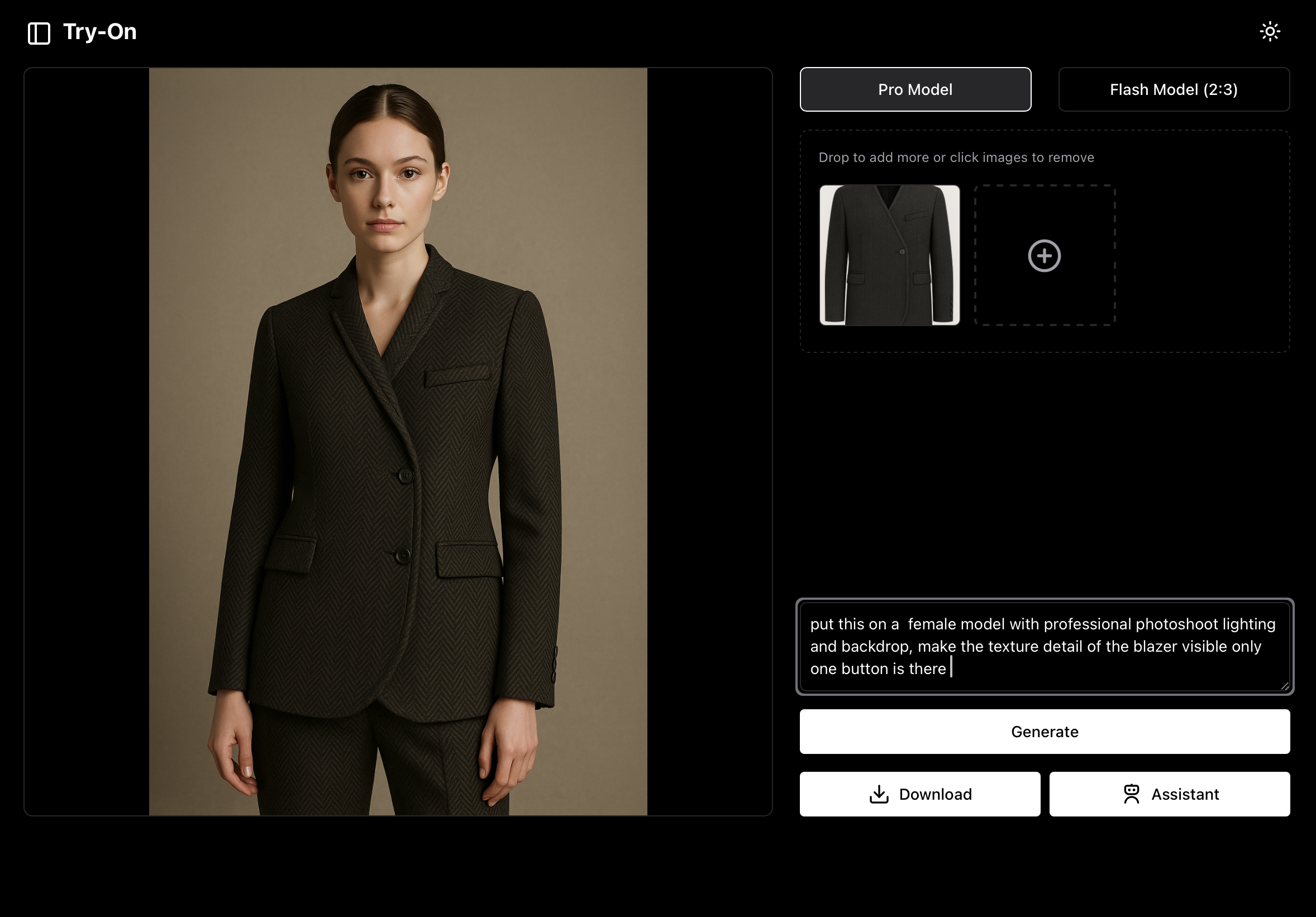
Why It Mattered for Me as a Designer
- ✅ Bridged the gap between concept & visual outcome
- ✅ Skipped time-consuming sketching & styling
- ✅ Got presentation-ready assets for portfolio & pitch decks
- ✅ Could experiment without physical sampling
- ✅ Aligned with WGSN's trend direction — instantly and visually
Weaver AI became more than just a tool — it became my co-designer, helping me bring editorial-level concepts to life in a fraction of the time.
Designers, are you tapping into AI for your workflow yet?
Let's connect. Would love to see how you're using tech creatively.