
Reimagining Nautical Denim: A Digital Design Story with Weaver AI
From WGSN's Harbour Lines trend to digital denim mockup. How I transformed coastal stripes and nautical influences into contemporary denim using Weaver AI's sketch-to-mockup workflow.
The Result: A production-ready denim garment with custom weave pattern, digitally prototyped and refined using Weaver AI — from trend inspiration to manufacturable files in one seamless workflow.
 |  |
 |  |  |
While exploring the WGSN Forecast for S/S 2027, I was instantly drawn to the theme "Harbour Lines", which captures a retro Miami Art Deco vibe blended with nautical influences. This playful approach to perennial trends sparked an idea — how could classic maritime stripes and textile aesthetics be reimagined through the contemporary lens of denim?
This visual sparked my concept: What if we translated these playful sailor stripes and seaside palettes into a contemporary denim silhouette?
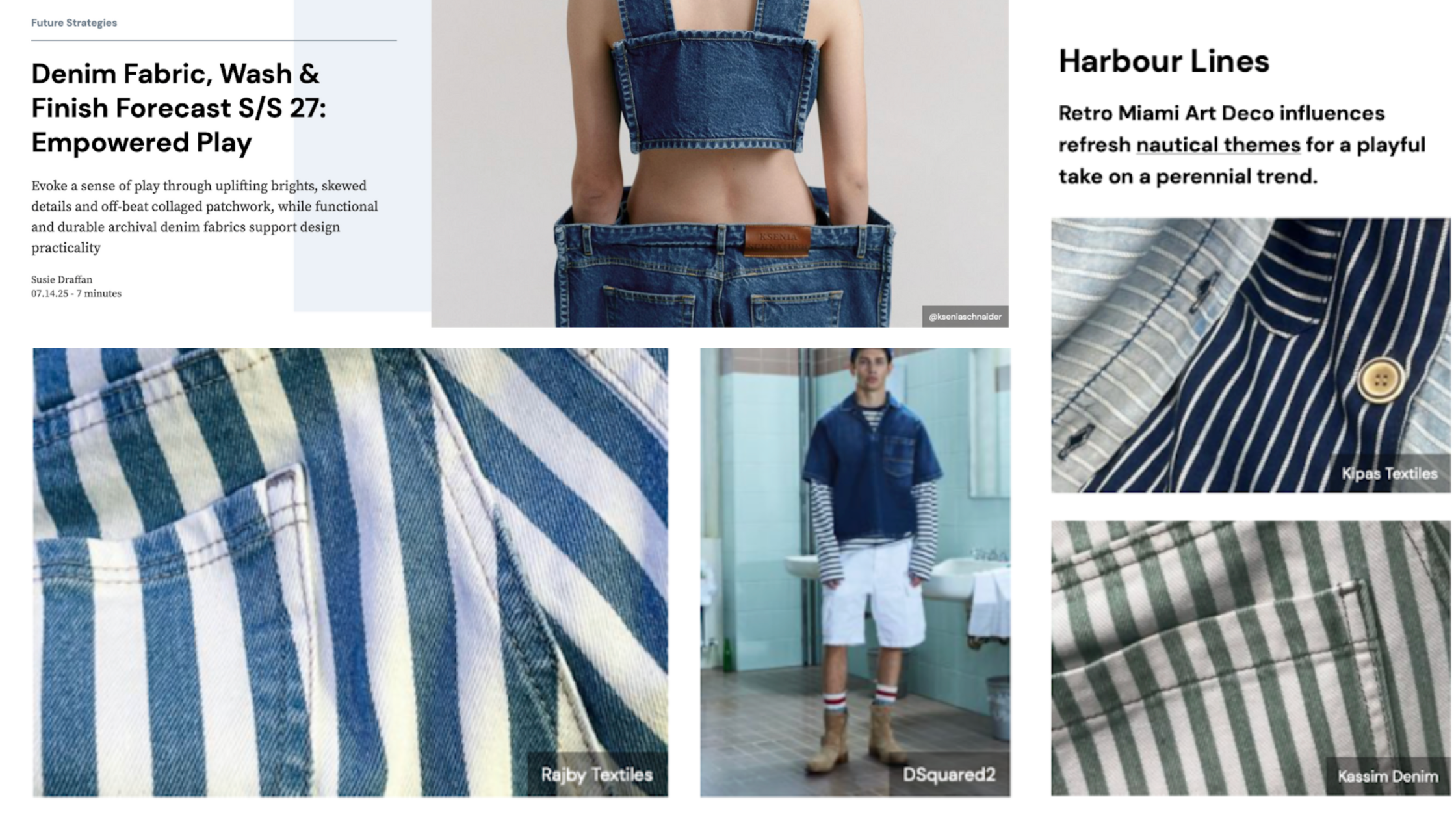
Step 1: Bringing It to Life with Weaver AI
Here's where Weaver AI transformed my static sketch into an interactive experience:
Sketch to Mockup: I uploaded my flat illustration to the Design Generator > Sketch to Mockup tool. With a few clicks, I added the striped fabric swatch, chose denim textures, and adjusted color finishes by giving Weaver AI a clear and simple prompt:
"Convert this denim flat into a mockup, texture of denim, and the striped wash print, attention to darts in the front, zip lines, pockets. It's denim — make the texture properly."
The platform instantly rendered my sketch into a fully finished mockup, complete with front and back views.
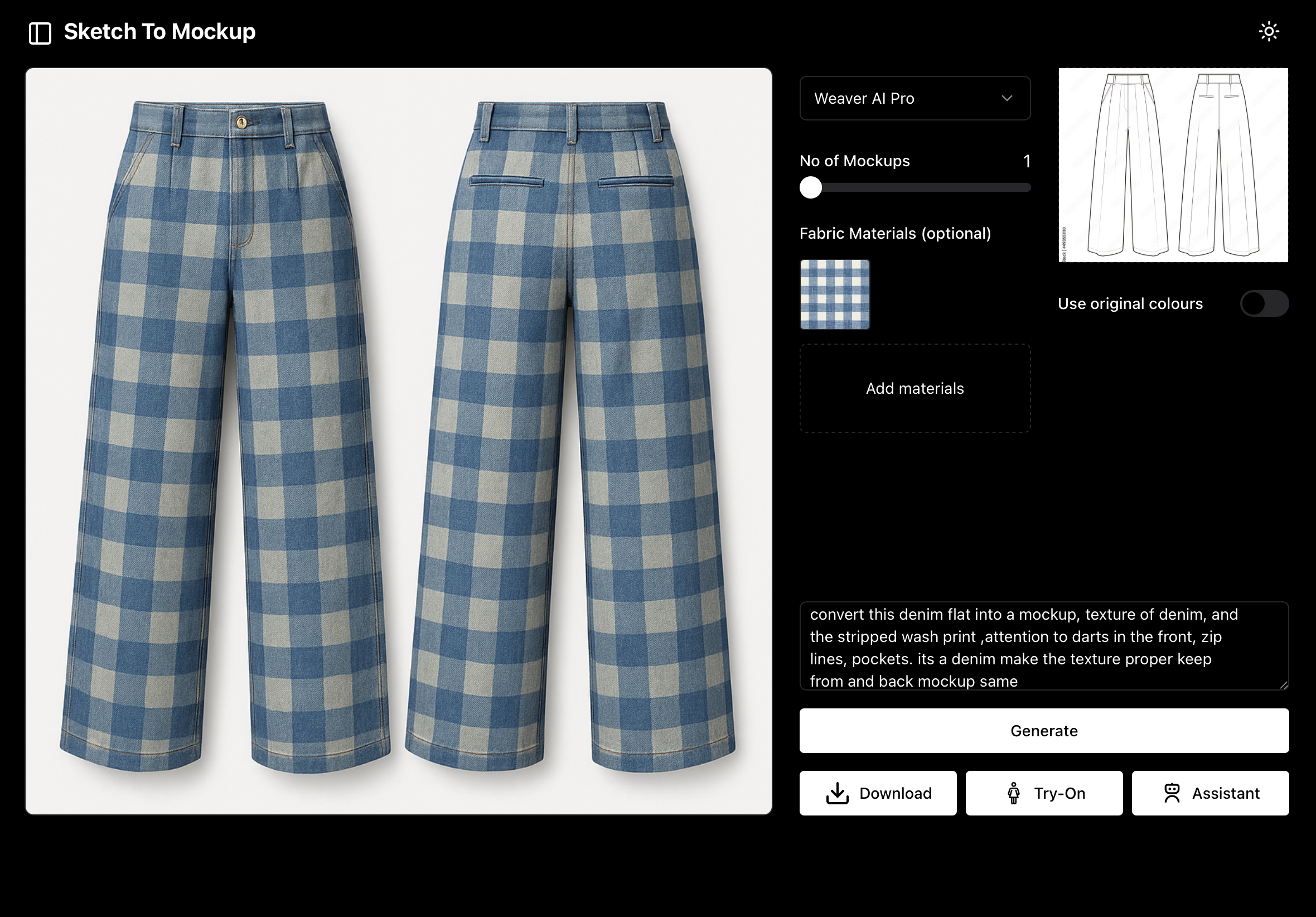 | 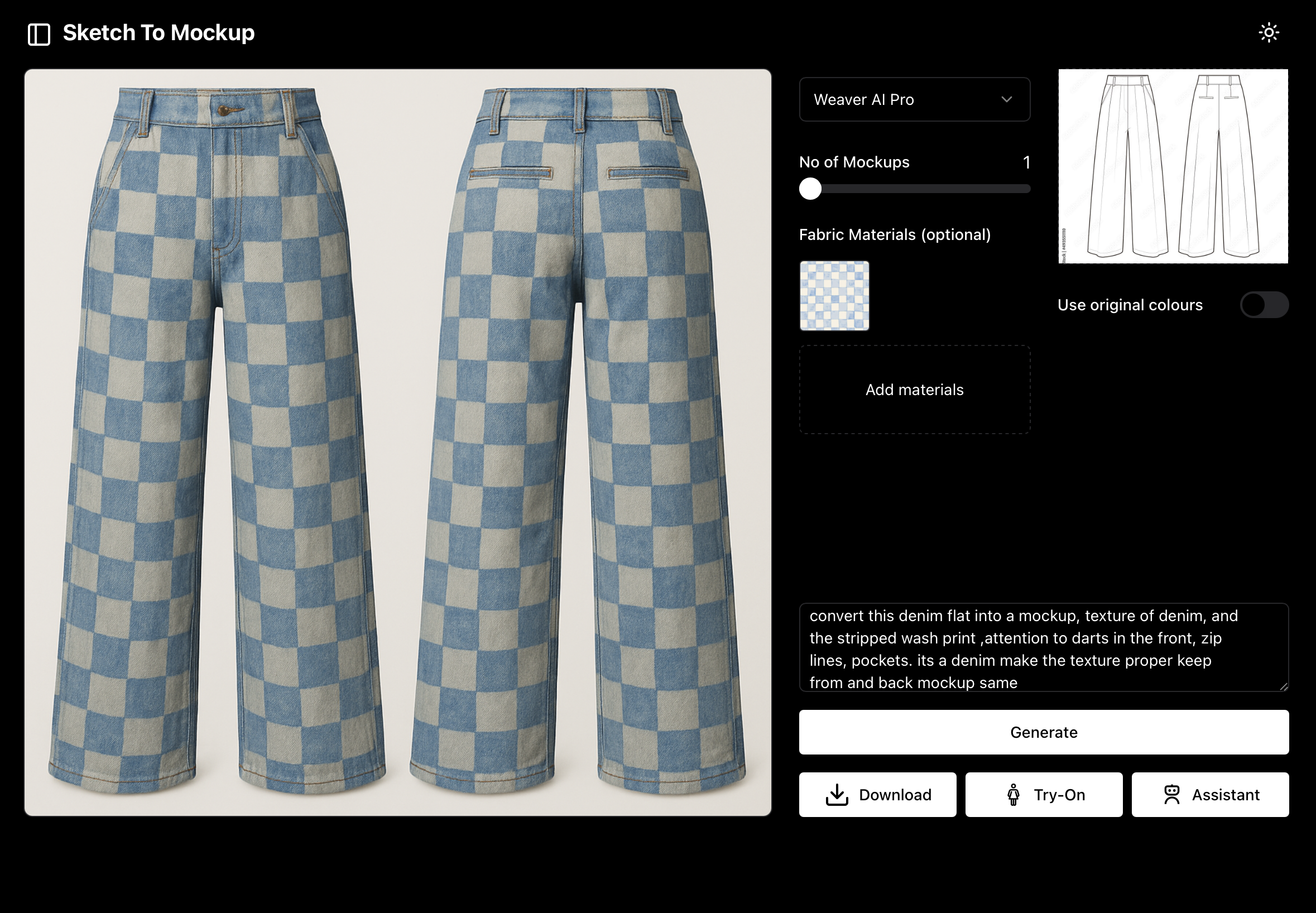 |
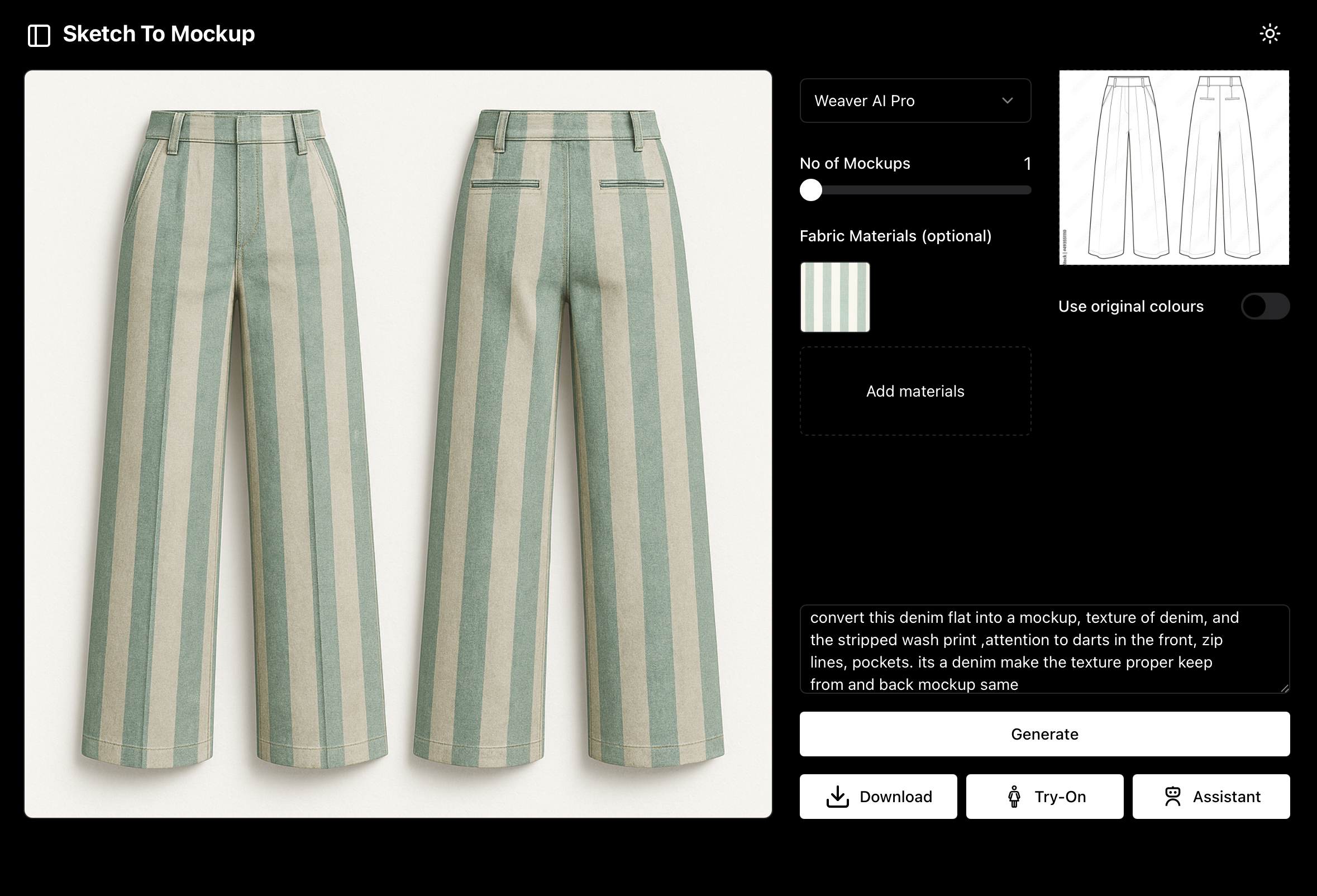 | 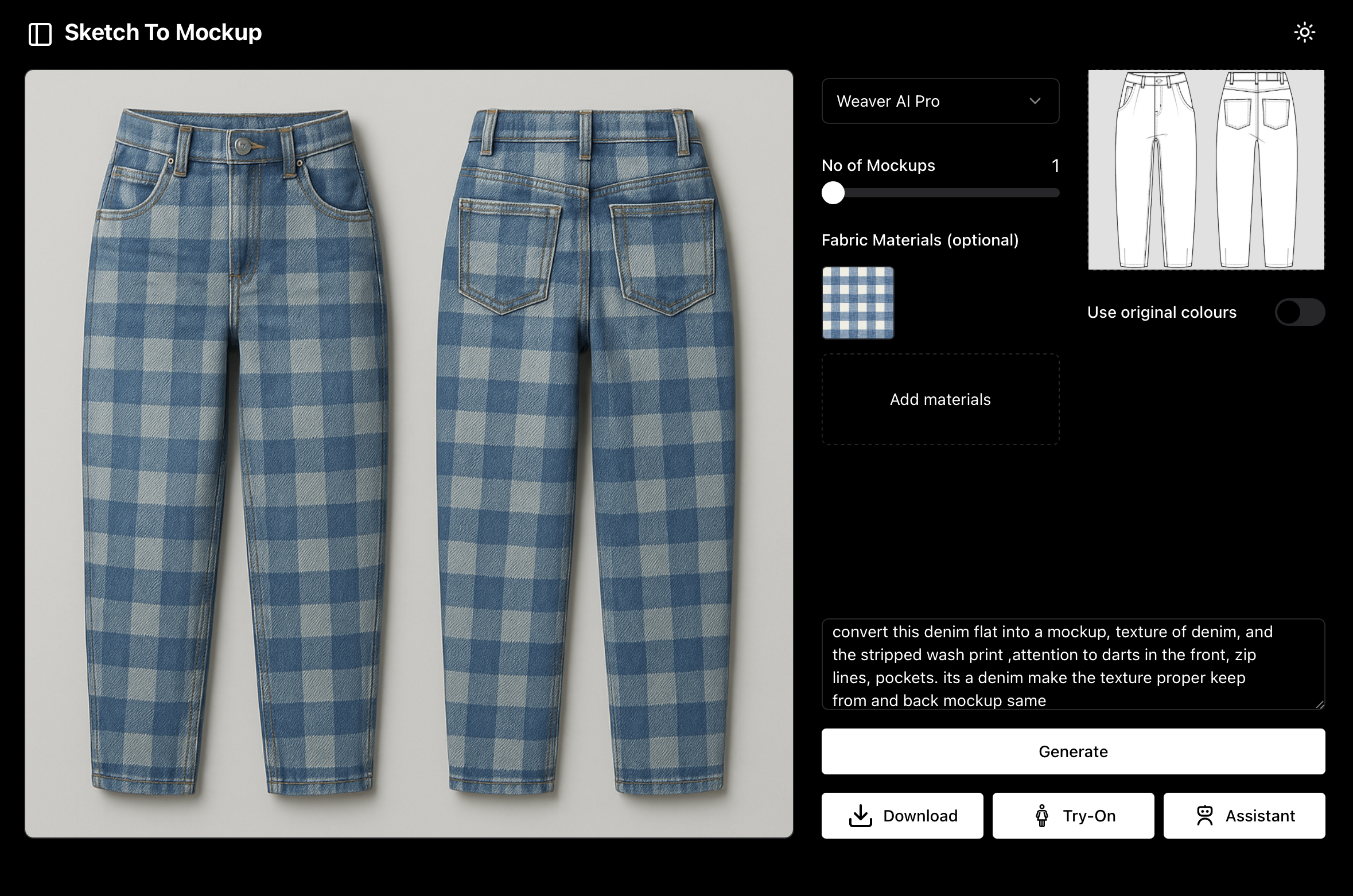 |
Step 2: Professional Model Try-On
Next, I used the Try-On feature to see my design in action — worn by a professional virtual model by selecting a model that visually aligned with my brand aesthetic. This step helped me visualize garment proportions, styling, and fit before any real sampling.
I could virtually try my garment on, choosing between models, adjusting proportions, and previewing fit. This mimicked a full-blown fashion photoshoot — but done in minutes.
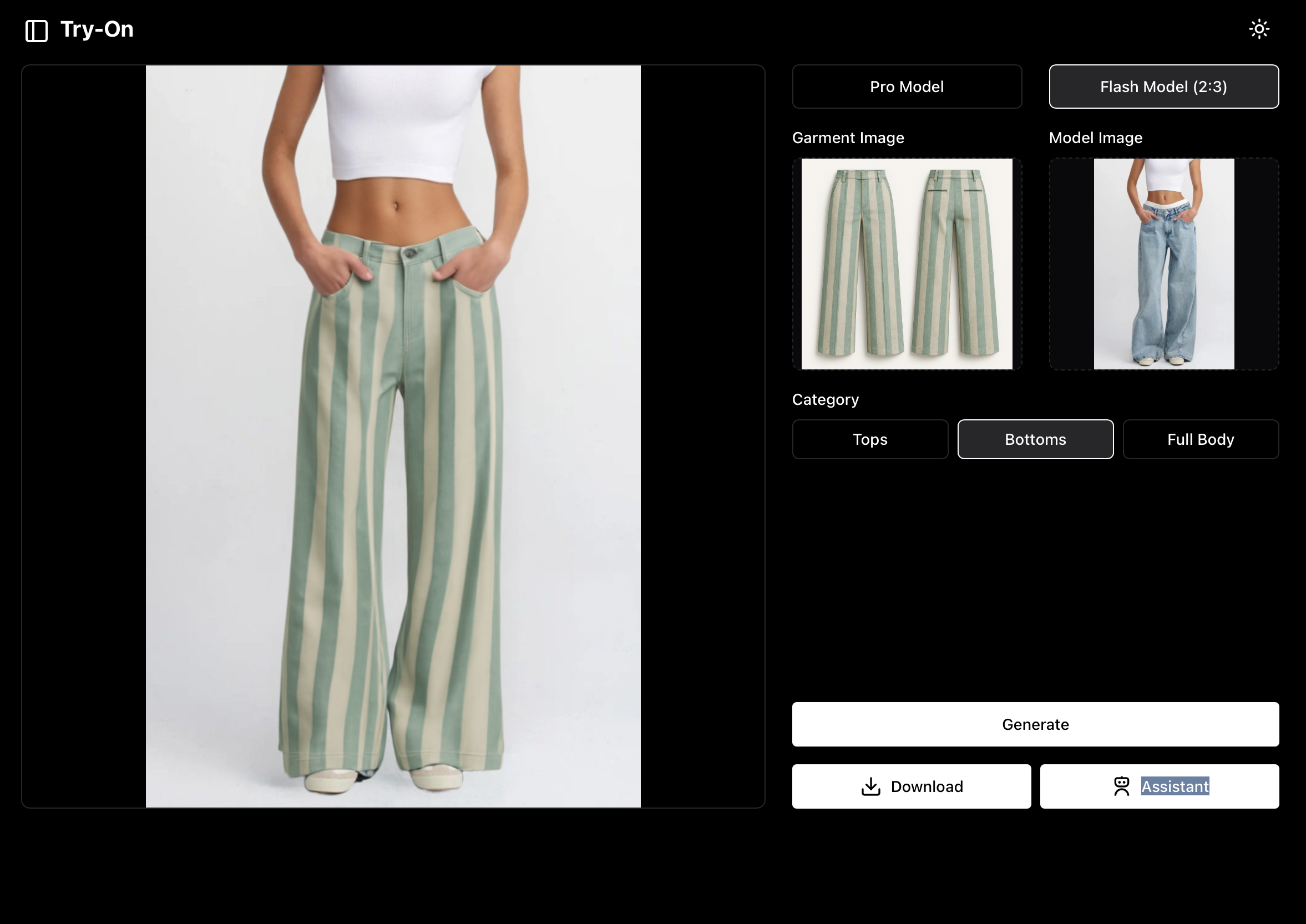 | 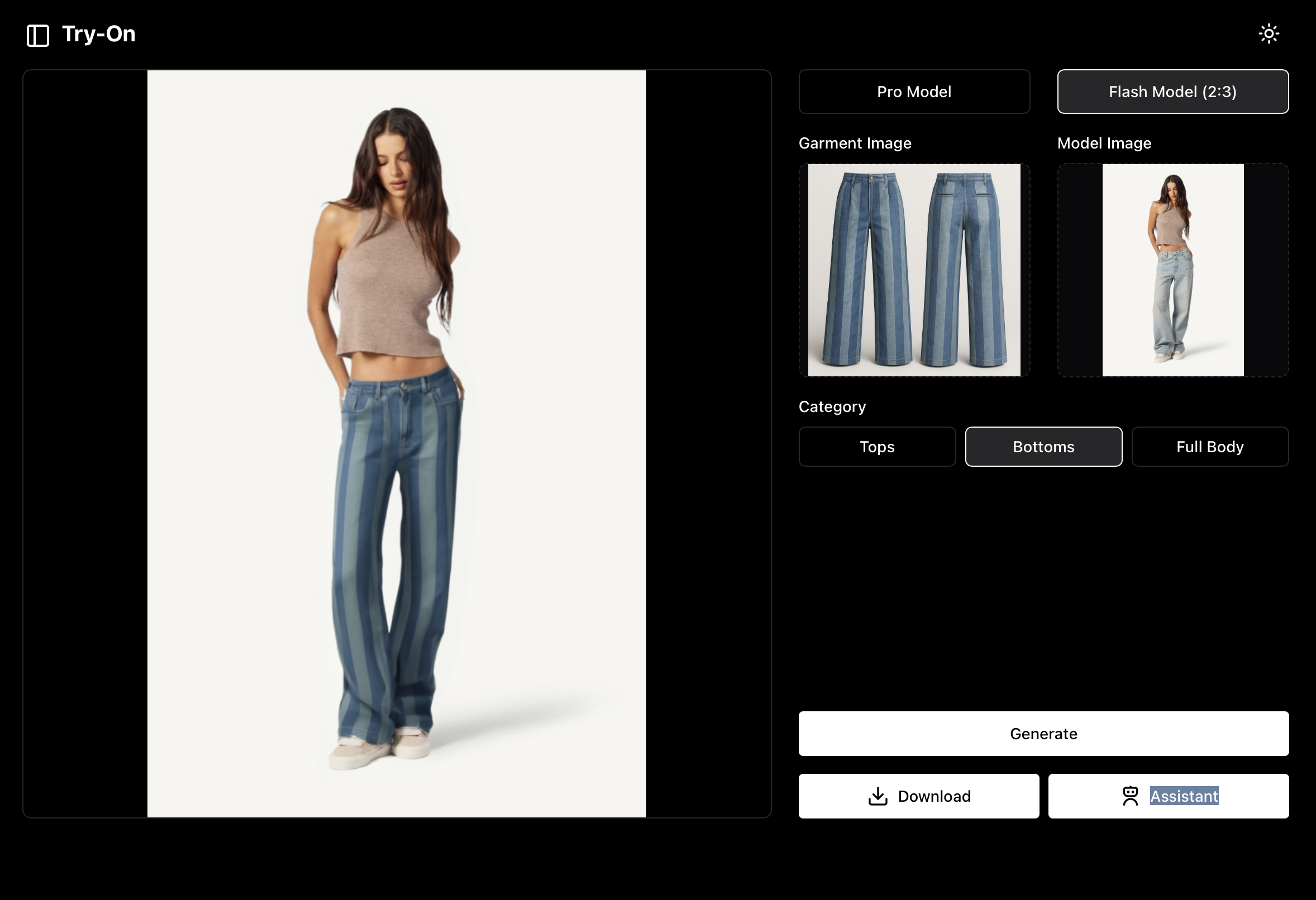 |
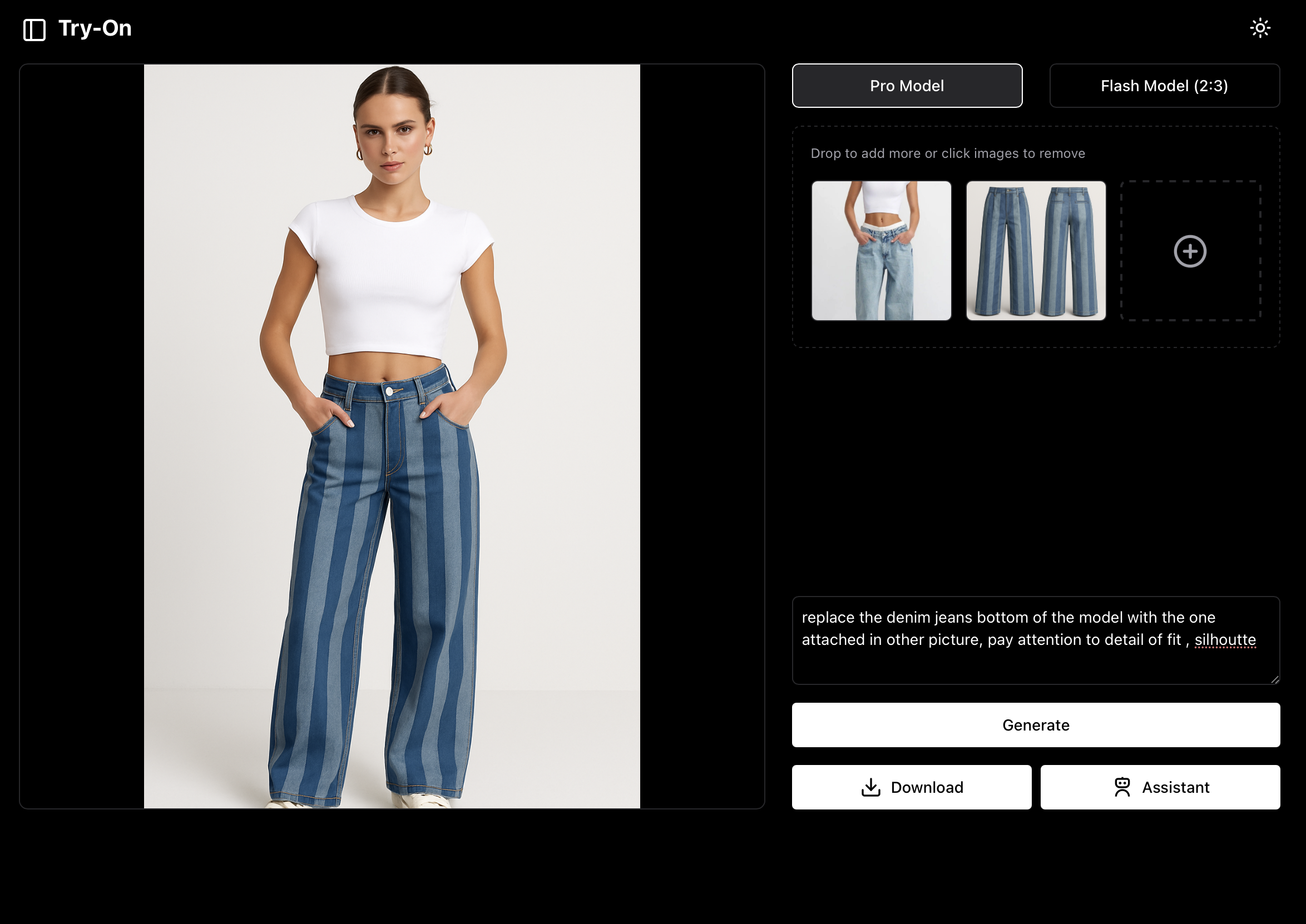 | 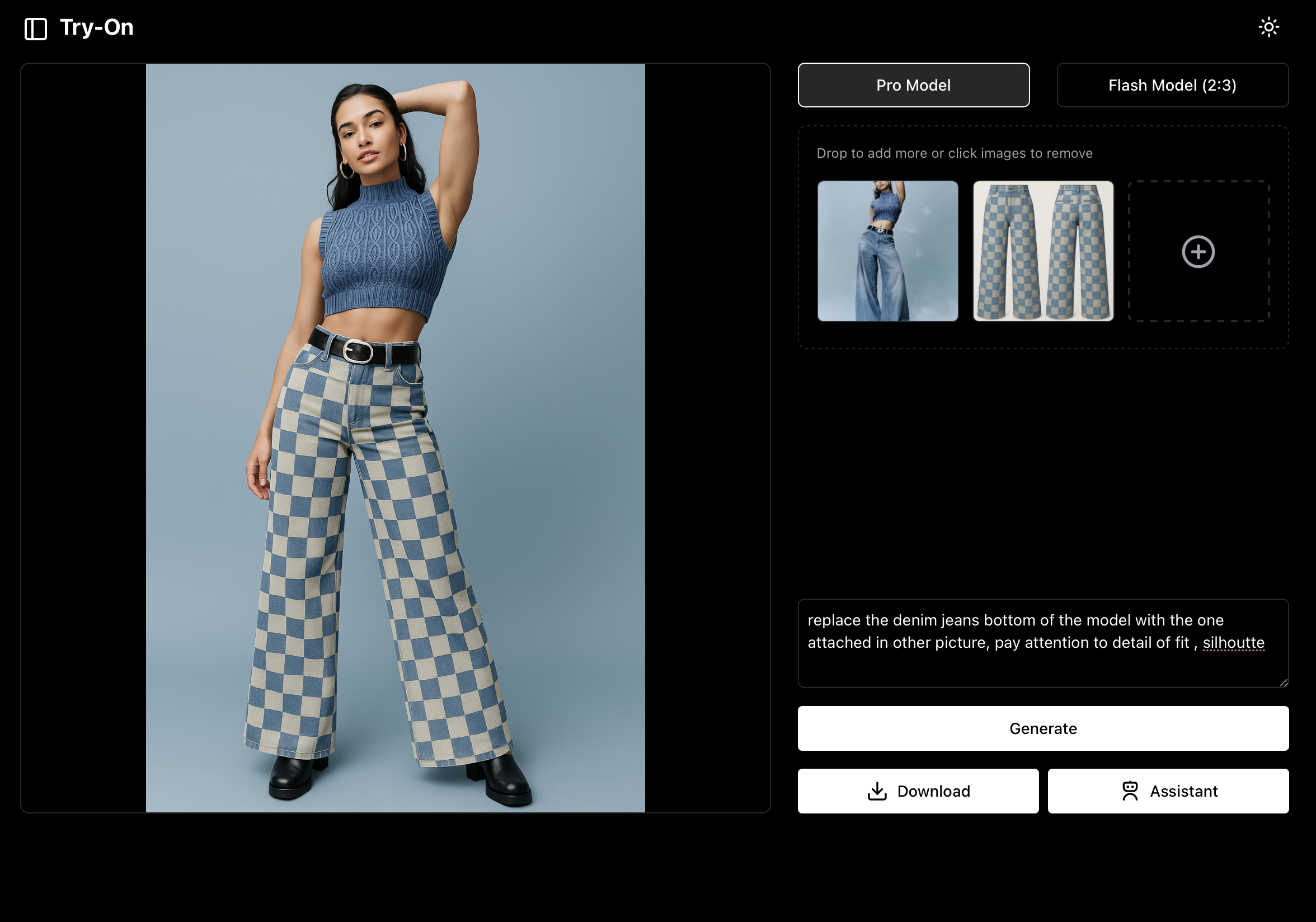 |
Step 3: Pattern to Production — Denim Weave Conversion
The final step transformed my design from concept to production reality. Using Weaver AI's Pattern to Weave feature, I converted the striped pattern into an actual denim weave structure that mills could manufacture.
Prompted: "Convert this stripe pattern into a denim weave structure. Maintain the nautical color story but translate it into warp and weft threads for actual denim production."
Weaver AI generated the technical weave specifications, showing exactly how the coastal blues and off-whites would appear when woven into denim fabric — complete with thread counts, weave patterns, and color placement for production.
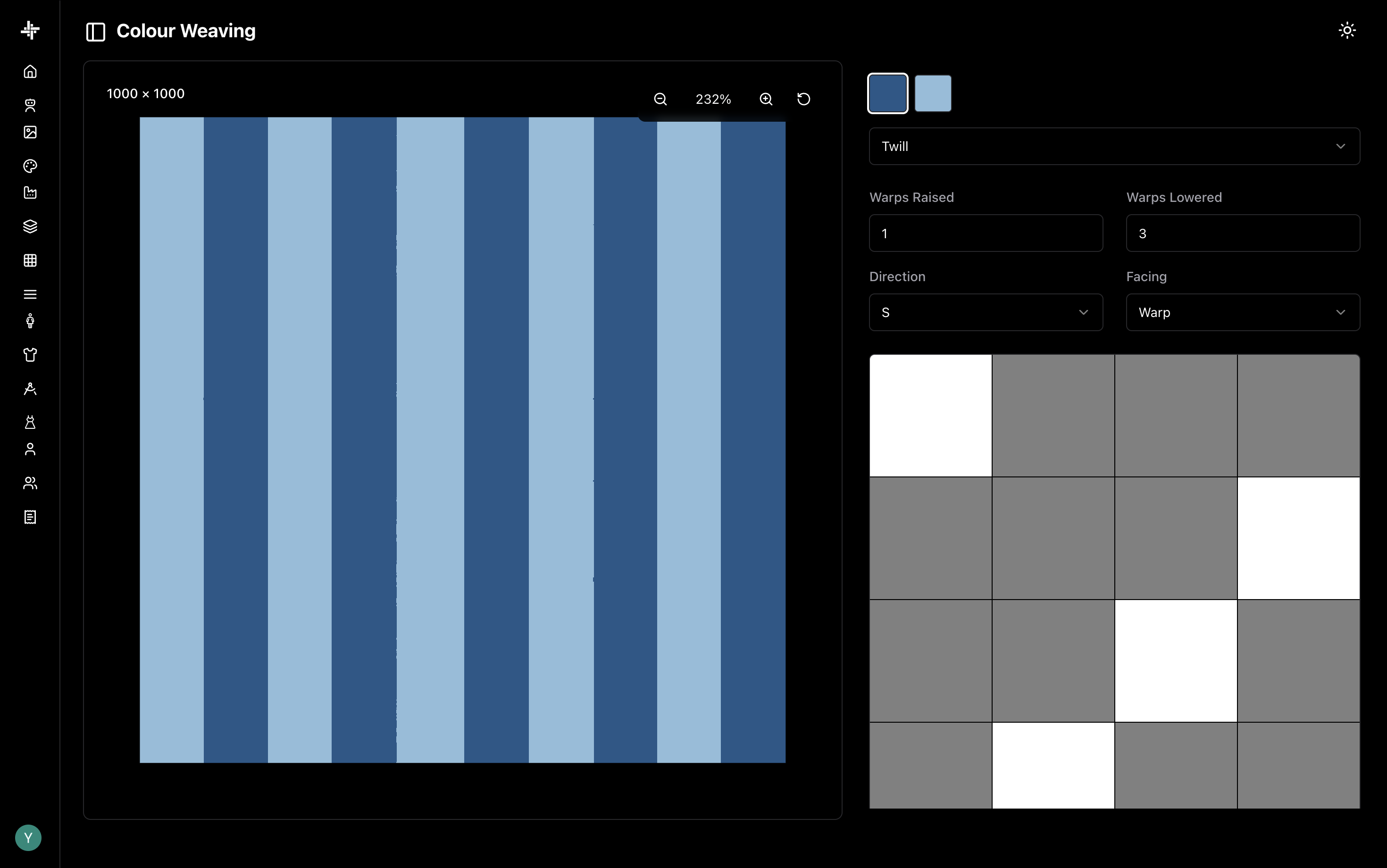 | 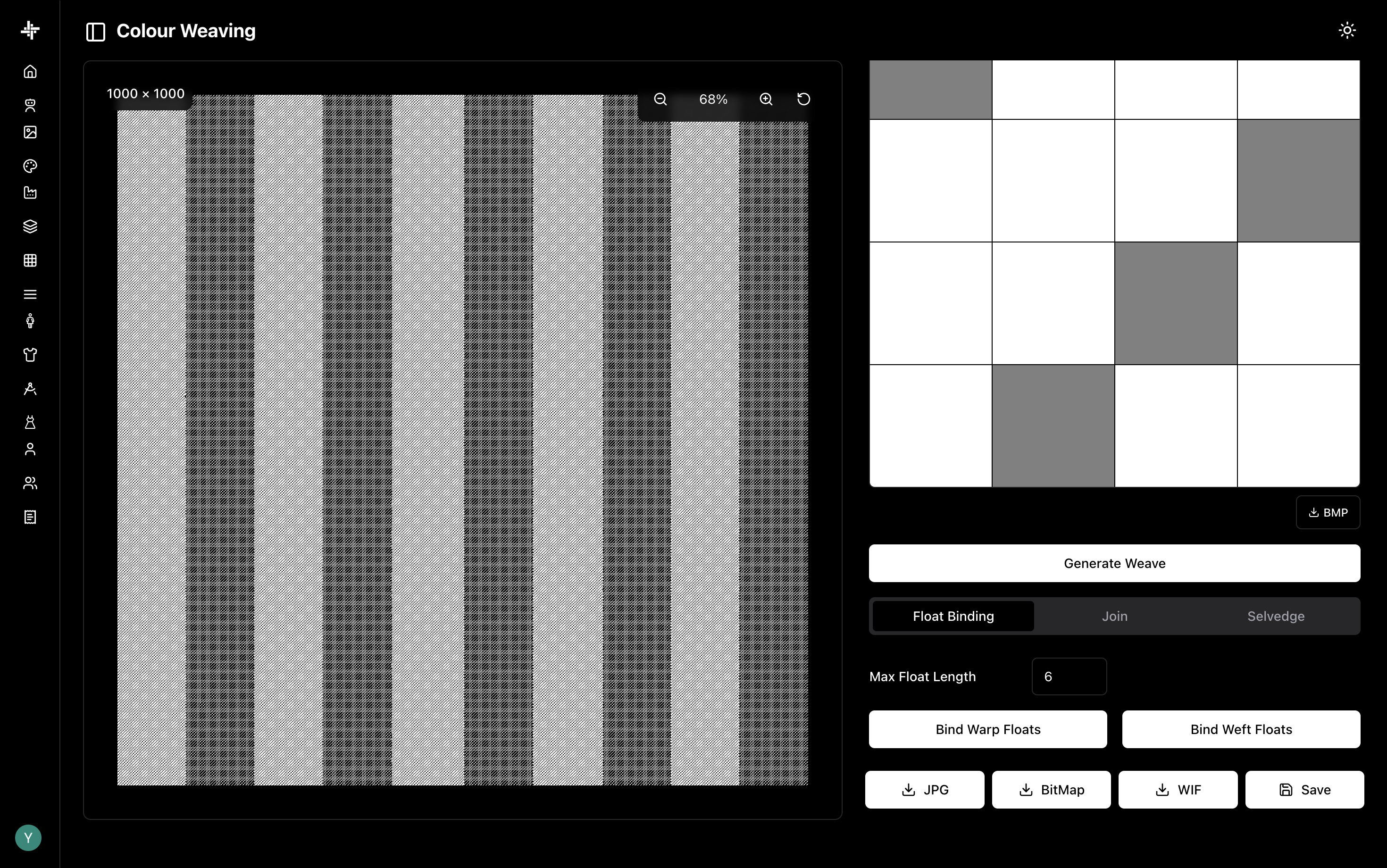 |
Weave for Stripes
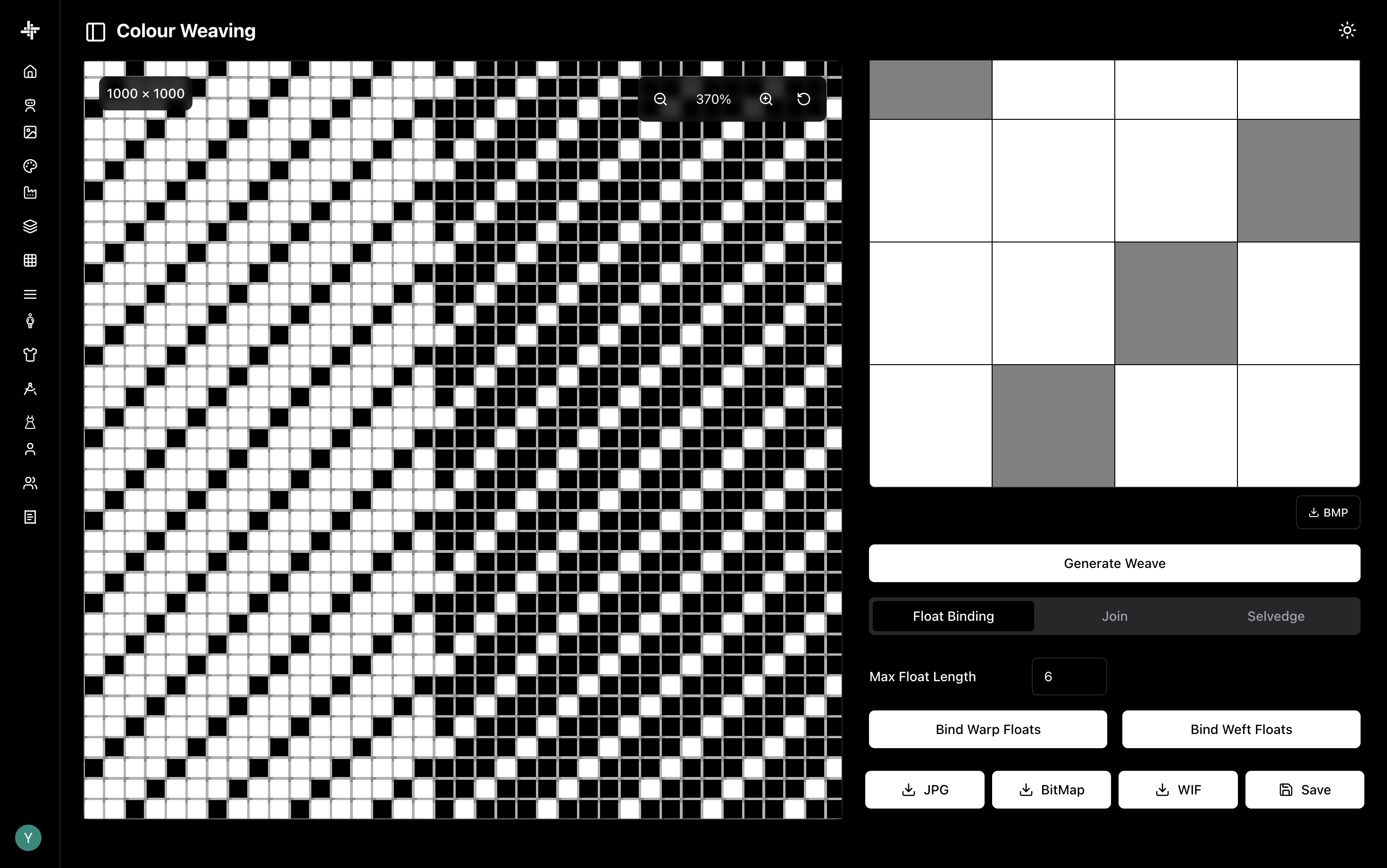
Weave for Checks
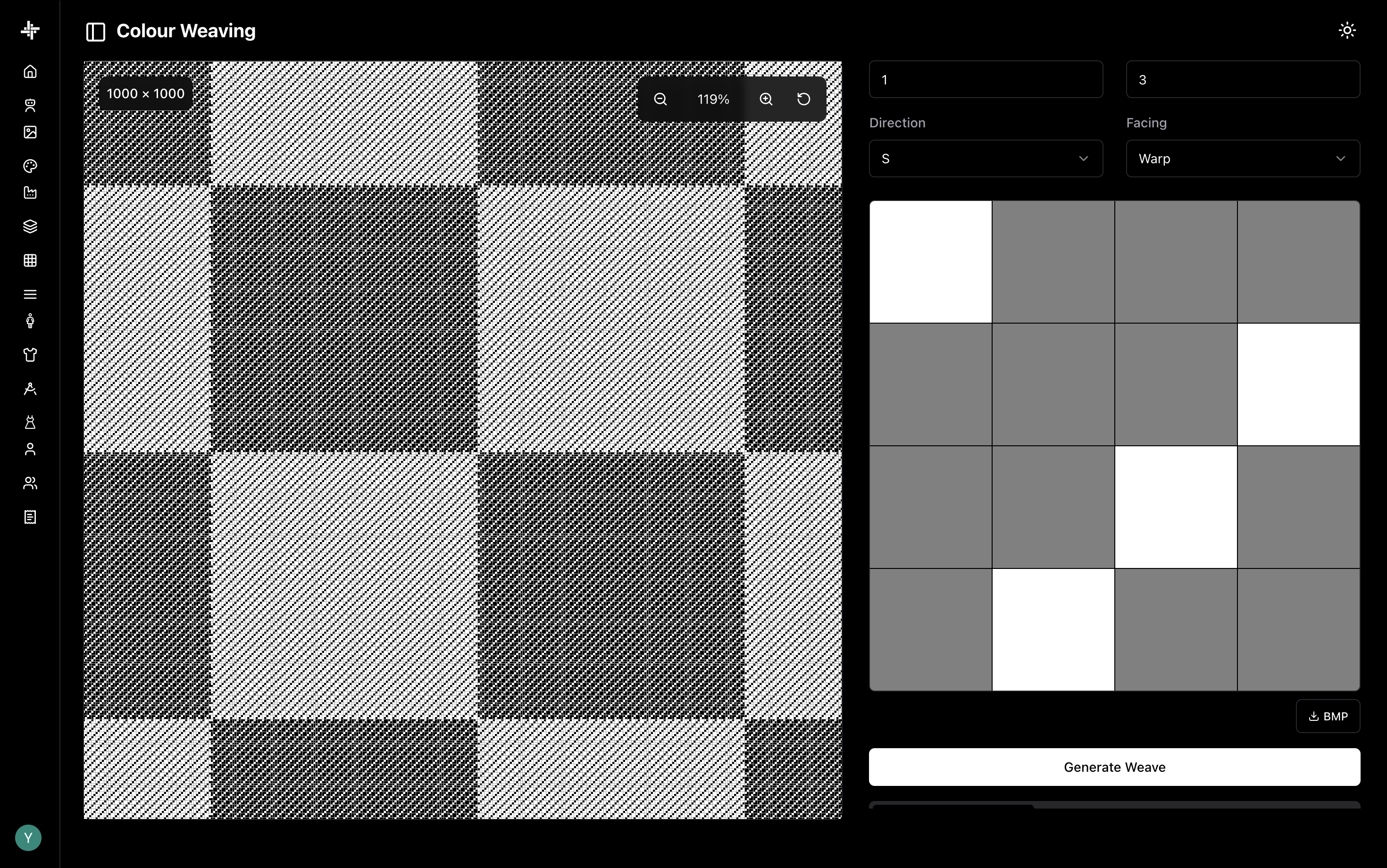
This step bridged the gap between creative vision and manufacturing reality — giving me files that could go directly to a denim mill for sampling and production.
Why This Matters
As a designer, this end-to-end workflow allowed me to:
Skip the cost and time of early-stage sampling — enabling faster prototyping and helping me present ideas more confidently to mentors or clients.
Creative flexibility — allowing me to experiment with silhouettes, materials, and combinations without technical blockages.
Production-ready outputs — generating actual weave specifications that mills can use for manufacturing, not just visual mockups.
Build a professional portfolio piece with manufacturable files — all while staying rooted in sustainable and trend-forward design.