.png)
Design Process — From Trend Insight to Tailored Execution with Ankle Focus
Exploring WGSN's A/W 26/27 #AnkleFocus trend through AI-powered design workflow — from flat sketch to styled model imagery using Weaver AI's Sketch to Mockup and Visual Try-On Pro.
The Result: From WGSN trend insight to styled model imagery — exploring the #AnkleFocus trouser direction for A/W 26/27.
 |  |
While exploring the WGSN forecast for A/W 26/27, I was drawn to the emerging trouser direction under the category #AnkleFocus — a blend of relaxed silhouettes, cinched hems, and a move toward refined comfort.
This silhouette stood out for its potential to evolve women's trousers: merging #BygoneGlam aesthetics with utility details, inspired by catwalk trends and barrel-leg denim constructions.
Trend Breakdown
Silhouette: Relaxed through the leg, tapered at the ankle.
Details: Tied, buckled, cuffed — with added hardware.
Fabrics: Lightweight suiting, formal jersey, silk alternatives.
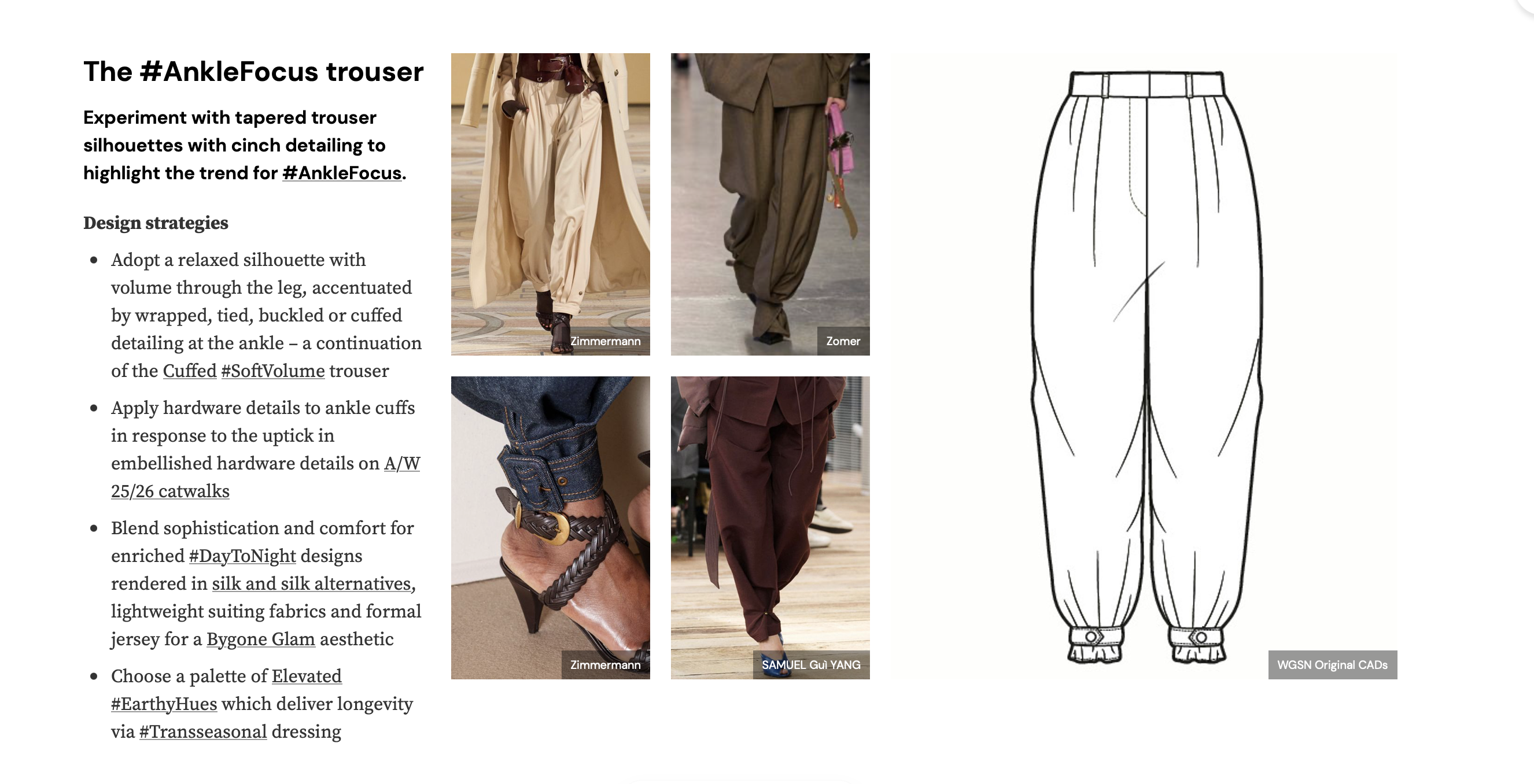
Step 1 — Sketch to Mockup
Once I had my flat sketch ready, I uploaded it into Weaver AI's Sketch to Mockup feature. From here, I gave the system a direct yet thoughtful prompt —
"take the flat sketch given and use the materials uploaded its cotton silk, and focus on details like ankle cuffs, reference uploaded"
specifying the fabric choice (Cotton Silk), the Ankle Focus detail (a cinched, buckled hem), and the overall volume of the garment (relaxed through the thigh, tapering at the hemline).
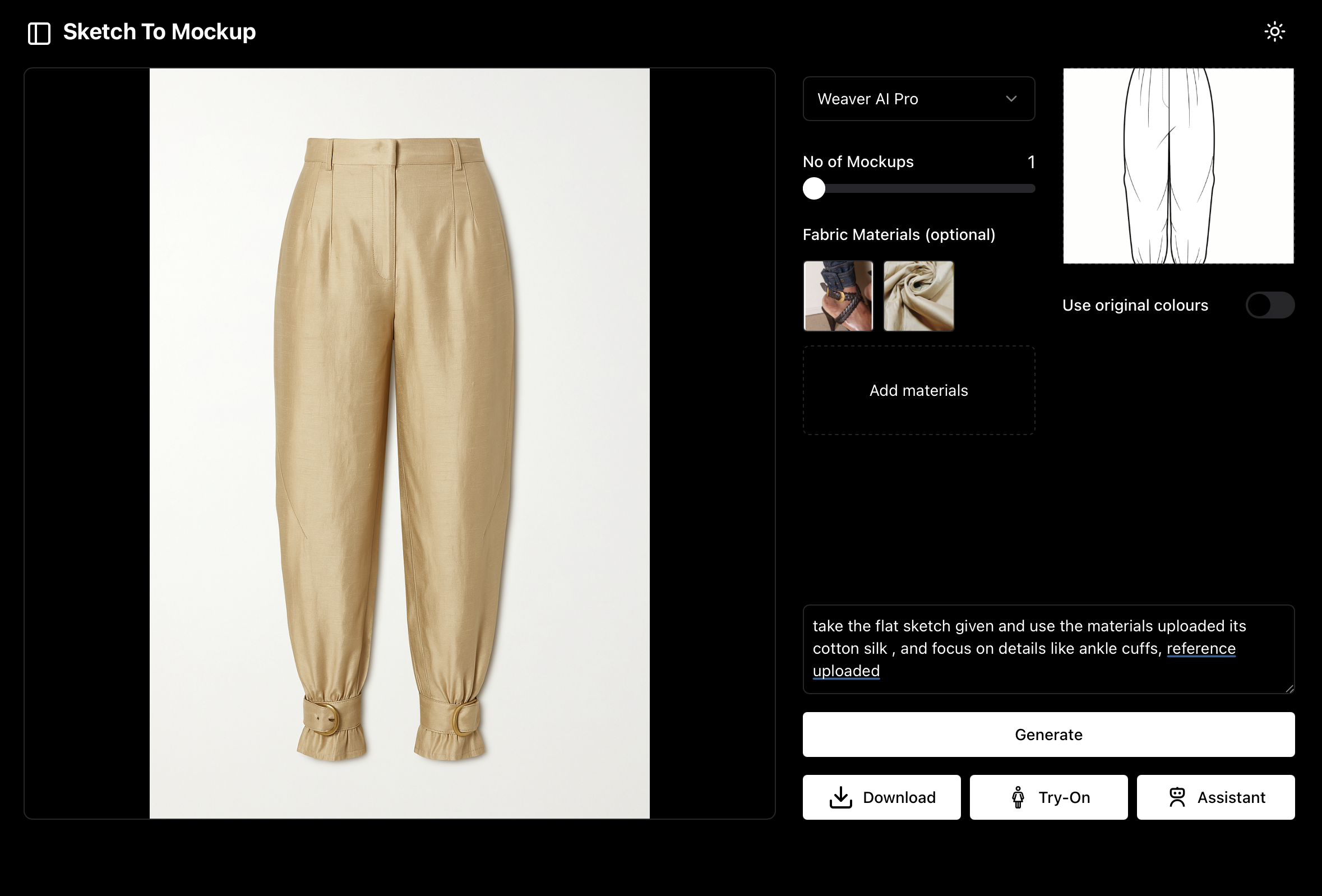
What truly impressed me was the tool's ability to interpret my vision almost intuitively. The resulting mockup featured all the key design markers I had included in my sketch — like belt loops, seam lines, and the subtle hardware accents at the ankle — with a near-accurate representation of how the fabric would drape in real life.

Step 2 — Try-On Model Simulation — AI-Powered Precision
One of the most impressive parts of my design process was bringing my trousers to life on a model—without needing to upload one myself. Using Weaver AI's Visual Try-On Pro, I simply uploaded my garment and typed in a natural prompt:
"Put this on a female model, tall lean. Showcase all details of the garment, like the ankle cuff. Do not change anything in the garment."
In seconds, Weaver AI selected a suitable model from its internal library that matched my vision—tall, lean, and editorial-ready—without any manual uploading or posing on my part.
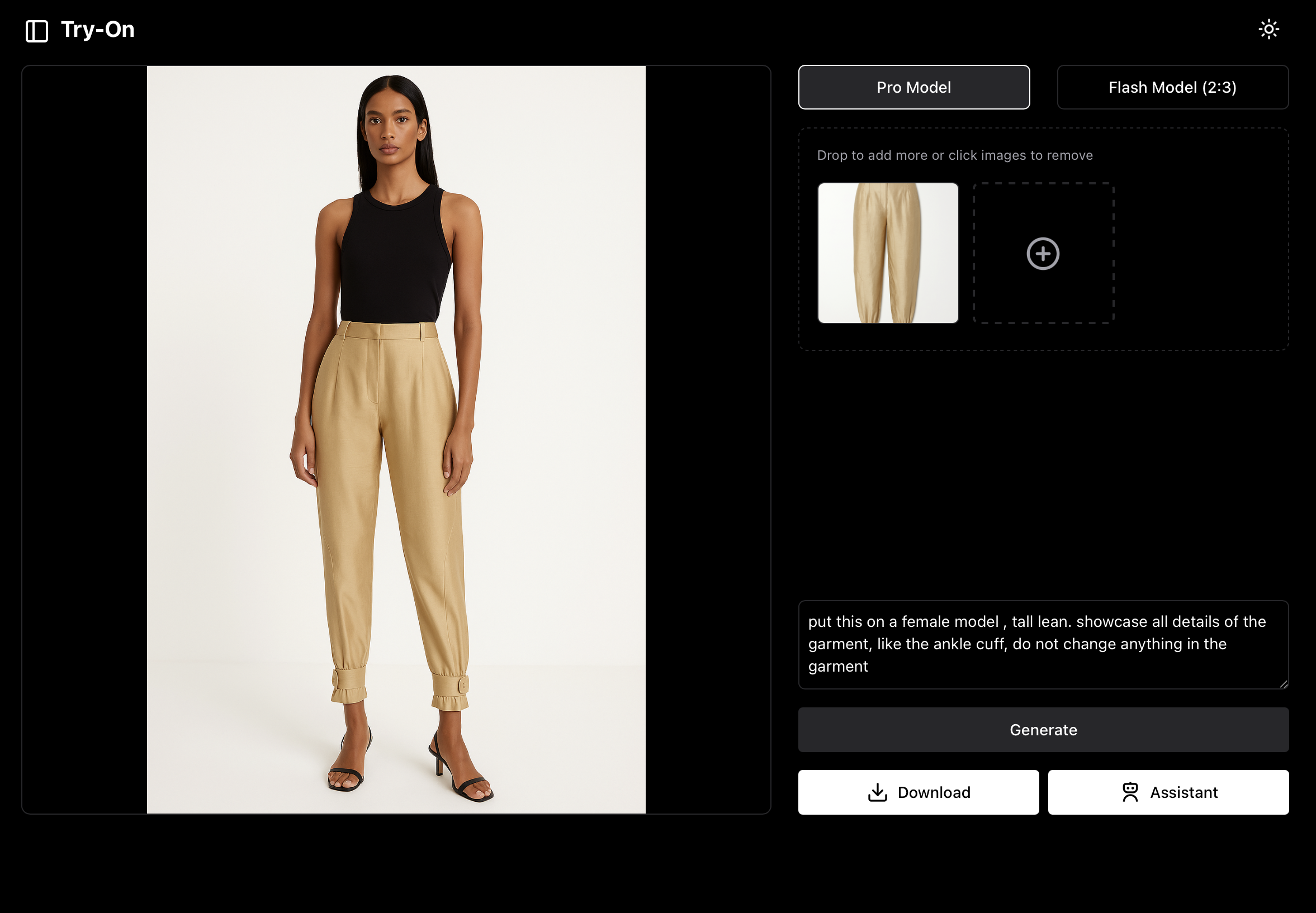
Once I had the base output, I refined it further by editing the prompt:
"Put this on a female model, tall lean. Showcase all details of the garment, like the ankle cuff. Do not change anything in the garment. Make the background a meeting room, keep the lighting warm. Make the fit of the pant a bit baggy."
Weaver AI instantly adapted the scene, adjusting the lighting, backdrop, and garment fit, while preserving every construction detail—from the ankle cuffs to the fabric fall.
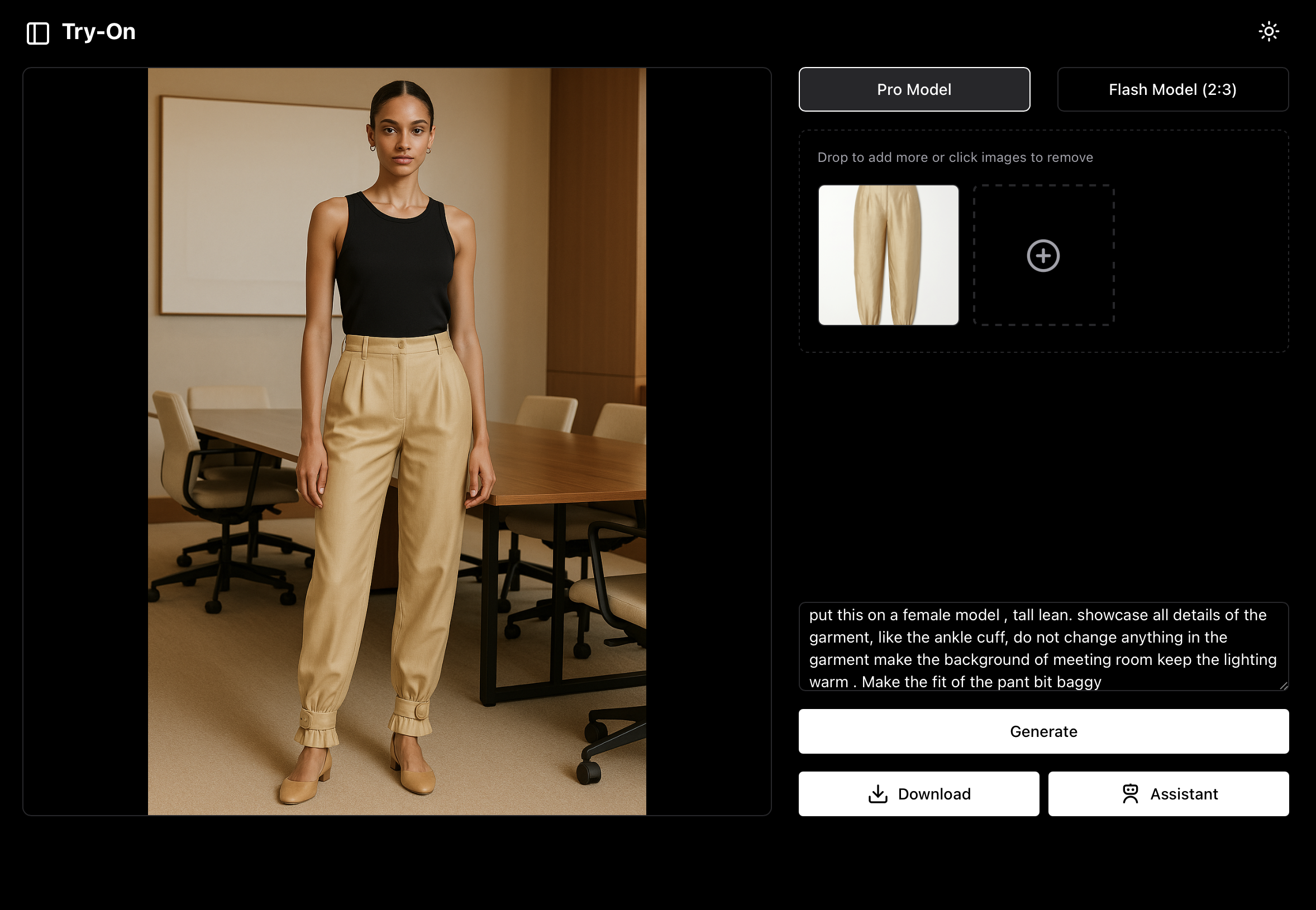
What made this powerful:
- I didn't need to upload or scout for a model.
- No 3D rigging or manual placement required.
- Total control over styling, background, and mood using just text.
- Final result looked like a real-world editorial campaign—ideal for showcasing to stakeholders or adding to a portfolio.
- Speed: Cut down days of work into hours.
- Clarity: Visually communicate complex ideas without second-guessing.
- Exploration: Try multiple aesthetics before committing to production.
From flat sketch to styled model image—all within one design session. That's the kind of workflow today's designers need.
📣 Would you try the #AnkleFocus trend or remix it in your own way?